Redmi Earbuds 2C FOTA App User Guide
Pre-Requisite: Perform Hard reset on the Earbuds firstHow to Perform Hardware reset-
- Long press and hold Multi-function button when earbud is out of case.
- Keep pressing, do not release.
- Put earbud into the case (do not release, keep pressing)
- Don't release until observe the LED turns red.
Note: Once the earbud turns ON, then perform the before steps for OTA upgradeIf the earbud fails to turn ON after hard reset, the upgrade cannot be performed.
• Scan QR code, download Redmi Earbuds 2C FOTA App and install, open the App and enter main page of the app. The APP will pop up a window to prompt you to obtain address and multimedia permissions, please click Agree;

Link: //ls-app.oss-cn-shenzhen.aliyuncs.com/TWS_OTA/Redmi%20Earbuds.apk
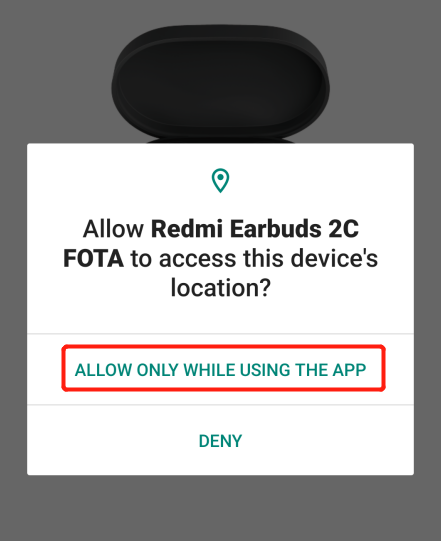
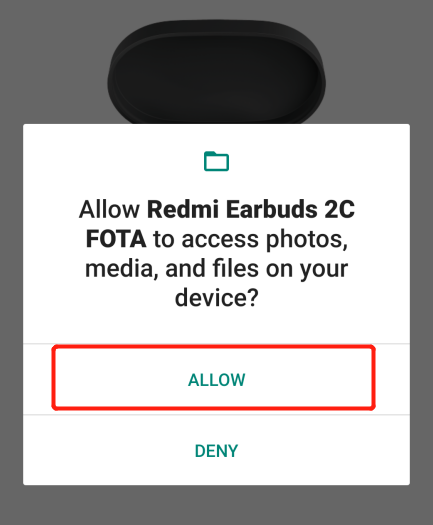
• The earbuds will automatically perform TWS interconnection after taken out from the charging case, and then pair and connect with the phone;• Put the L-side earbud into the case for charging at this time, and the R-side earbud keeps paired with the phone;
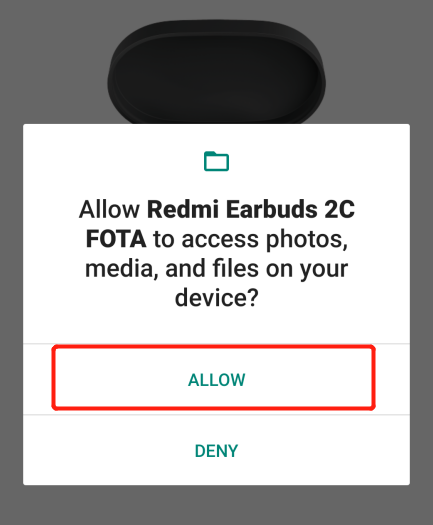
• Open FOTA App, the App will auto scan for the paired earbuds (if not, please click CONNECT button at the bottom of the page), the bottom of the page will prompt New Version Detected at this time;
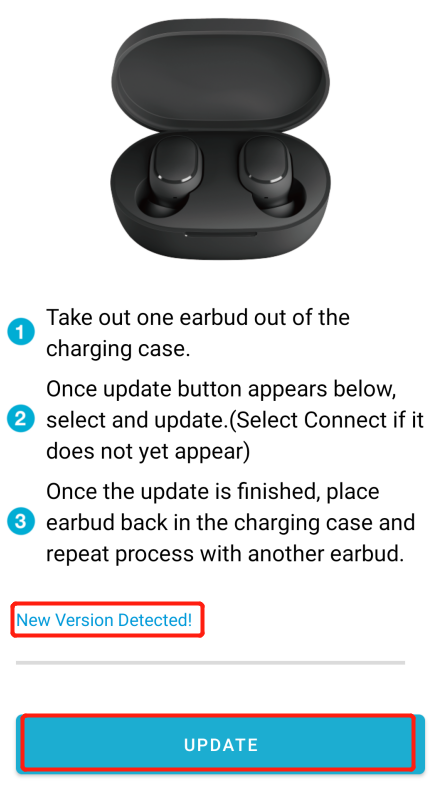 • After clicking UPDATE button, the earbuds will start to upgrade automatically (the earbuds can not be too far away/shut down during upgrade process);
• After clicking UPDATE button, the earbuds will start to upgrade automatically (the earbuds can not be too far away/shut down during upgrade process);
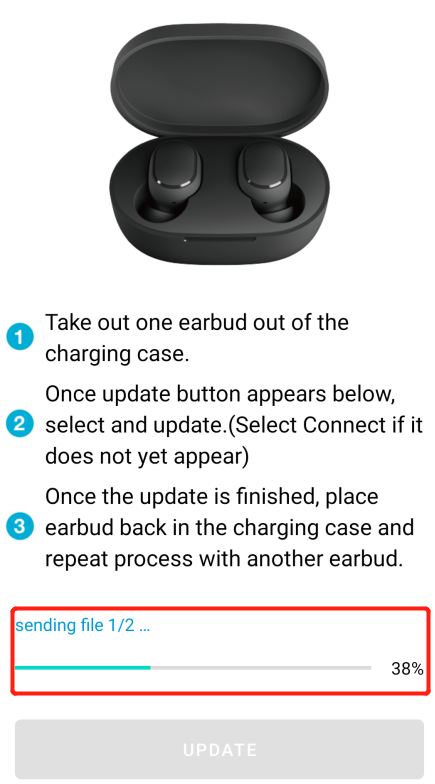
• After the App pops up to remind Update Complete, it means that the current R-side earbud upgrade is complete;
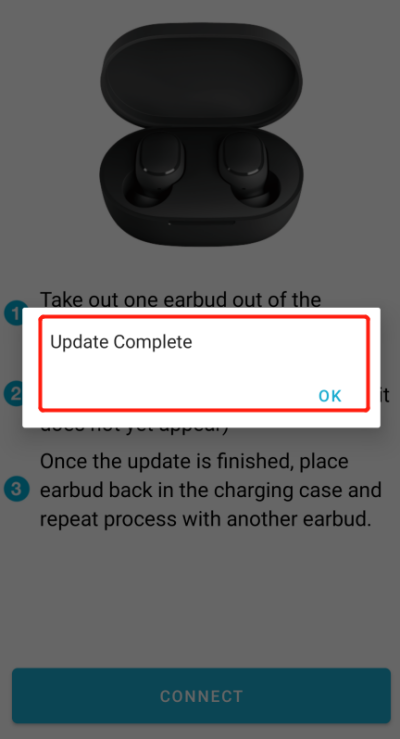
• After the R-side earbud completing restart and connecting to the phone, put it into the charging case and take out the L-side earbud;• After the L-side earbud is automatically connected to the phone, repeat the above steps 4~6;• Now both earbuds have completed OTA. Please turn off both earbuds at this time, and press and hold the earbud MFB button for 15s to complete reset.