Mi Smart LED Desk Lamp Pro FAQ
Product Introduction
1.Q: How to operate MI Smart LED Desk Lamp Pro by button?
A: Mi Smart LED Desk Lamp Pro has only one physical button, which can be used to switch, adjust color temperature, adjust brightness.
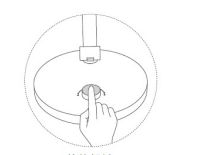


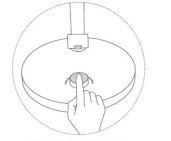
2.Q: Does Mi Smart LED Desk Lamp Pro support color adjustment?
A: Mi Smart LED Desk Lamp Pro supports color temperature and brightness adjustment, but doesn't support color adjustment.
4.Q: How does Mi Smart LED Desk Lamp Pro connect to phone?
A: 1. Install Mi Home APP on your mobile phone and log in to your Mi account.
2. The mobile phone has been connected to 2.4GWIFI.
3. Mi Smart LED Desk Lamp Pro has been connected and is in the state of being connected.
4. Open Mi Home APP and add Mi Smart LED Desk Lamp Pro according to the prompts.
5.Q: Can Mi Smart LED Desk Lamp Pro be connected and controlled by multiple mobile phones?
A: Mi Smart LED Desk Lamp Pro can only be connected by one mobile phone, but it can be controlled by other mobile phones through device sharing.
Path of device sharing: Enter the APP interface of Mi Smart LED Desk Lamp Pro control page >> and click the "three dots" on the upper right corner>> select device sharing >> select users to share.
6.Q: Can one mobile phone control multiple MI Smart LED Desk Lamp Pro?
A: Mi Home APP can connect 200 Smart devices. If only Mi Smart LED Desk Lamp Pro is connected, then 200 lamps can be connected.
7.Q: What are the advanced functions of MI Smart LED Desk Lamp Pro?
A: MI Smart LED Desk Lamp Pro has the following advanced function Settings:
1.Delay and turn off the lights (1~60 minutes is optional),
2.Custom Double-click Knob function (support to set to open focus mode, open delay lights off, open custom lights),
3. Set the default state (for example: turn on the light by default after power on, restore the light before power off), children mode.
8.Q: How to reset Mi Smart LED Desk Lamp Pro?
A: Press the reset hole of the base of the desk lamp (the reset hole is on the back of the base of the desk lamp) for about 5 seconds with a card needle or other sharp objects. When the lamp appears in breathing state, it can be released and the factory setting of the lamp is restored successfully.
9.Q: What are the working modes of Mi Smart LED Desk Lamp Pro?
A: Mi Smart LED Desk Lamp Pro currently has four types of working modes, respectively: reading mode, computer mode, focus mode and children mode. The working mode of the desk lamp can be selected according to the specific use scenario.
10.Q: What is Children Mode and how to start Children Mode?
A: After the children mode of MI Smart LED Desk Lamp Pro is enabled, the color temperature value of the light is limited to less than 4000K, (brightness adjustment is not limited) to reduce the proportion of blue light in the light, avoid the damage of children's eyes from blue light, and protect eyesight. Path to open in children mode: enter the interface of MI Smart LED Desk Lamp Pro >>click three points in the upper right corner >>and click Device Settings>>Select children's mode >>Open.
11.Q: What is the angle of lamp body that can be adjusted?
A: As shown in the picture below:
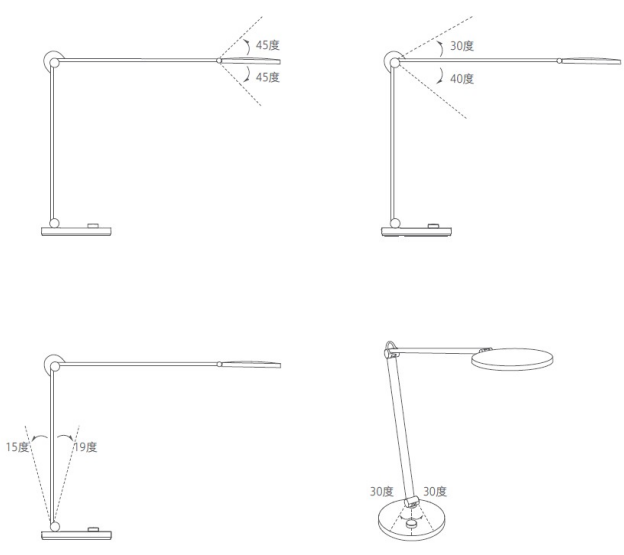
12.Q: How to access Mi Smart LED Desk Lamp Pro to Apple HomeKit?
A: The specific operation is as follows:
Open the HomeKit in your iPhone or iPad;
Click "Add Device" and follow the instructions, scan the QR code on the base of the desk lamp, enter the 8-bit setting code above the QR code to complete the Apple Home App access.
13.Q: What functions can Mi Smart LED Desk Lamp Pro that is connected to Apple HomeKit achieve?
A: When the Mi Smart LED Desk Lamp Pro is connected to Apple HomeKit, the switch and brightness adjustment of the desk lamp can be controlled by Siri Voice.
Does it help?
Yes
No