Redmi Buds 4 Lite FAQ
1. Q: What is the appearance of Redmi Buds 4 Lite?
A: Redmi Buds 4 Lite are small and exquisite, with the following appearance.
2. Q: What is the name displayed in Bluetooth list of the mobile phone?
A: The English name corresponding to the headset " Redmi Buds 4 Lite " is " Redmi Buds 4 Lite ", as shown below.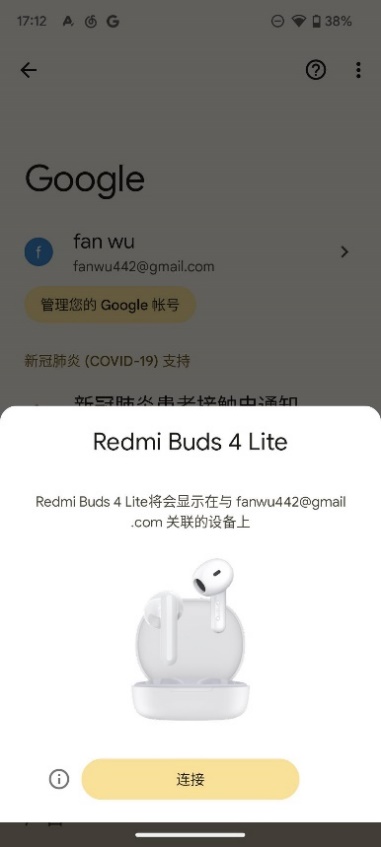
3. Q: Are Redmi Buds 4 Lite compatible with other true wireless Bluetooth headset charging boxes?
A: Not applicable.
4. Q: What is the Bluetooth version of Redmi Buds 4 Lite?
A: Redmi Buds 4 Lite use Bluetooth 5.2 technology. With the commercialization of the latest technology standards, more and more smartphones begin to adopt the Bluetooth 5.2 standard. When the Bluetooth headset is also Bluetooth 5.2, it will maximize the technical advantages of 5.2 and bring you a better experience. Bluetooth 5.2 technology has faster transmission rate, more power saving and more stable.
5. Q: How long does the Redmi Buds 4 Lite battery life?
A: the earphone can last up to 6 hours for a single listening song, and up to 18.5 hours with the charging case. Listening song endurance test conditions: When the headset is fully charged, turn off active noise reduction, head tracking and voice hot words, 50% volume, SBC format, music playback time can reach 4.5 hours. When the headset is fully charged and the charging case is fully charged, the total battery life of playing music can reach about18.5 hours.
Tip 1: The above is the laboratory test data, and the actual battery life varies depending on factors such as volume, sound source, environmental interference, product functions and usage habits.
Tip 2: The battery life of different mobile phones will vary.
6. Q: Does Redmi Buds 4 Lite support battery replacement?
A: The battery cannot be disassembled and cannot be replaced.
7. Q: Are Redmi Buds 4 Lite dustproof and waterproof?
A: The headset can reach IP54 dustproof and waterproof level, and the charging box does not support it. The Redmi Buds 4 Lite are designed with IP54 dust and water resistance, which can prevent water splashing from all directions. Whether it is sweating sports (such as fitness), or walking and cycling in the light rain, the headphones will work normally. work, safe and sound. It is recommended to wipe the earphones in time after sweating.
Note 1: The splash-proof, water-proof and dust-proof functions are not permanent, and the protective performance may decrease due to daily wear and tear. Do not charge the earphones while wet, and do not swim with the earphones on; damage caused by immersion in liquids is not covered under warranty.
Note 2: It is not resistant to hot water and cannot be worn in the shower. It is recommended to avoid strenuous exercise to prevent damage due to perspiration infiltration.
8. Q: What is the noise reduction effect of Redmi Buds 4 Lite?
A: The headset adopts passive noise-cancelling
Note 1: Considering safety issues, it is recommended that you do not wear headphones when you need to pay attention to the external environment such as riding a bicycle or crossing the road.
Common problem
1. Q: How to wear the Redmi Buds 4 Lite?
A: Take the earphones out of the charging case and wear them according to the left and right of the earphones.
Note: After use, put the earphones back in the charging case in time to prolong the service life and prevent loss.
2. Q: How to charge the headset? Does it support wireless charging?
A: For Redmi Buds 4 Lite, this product supports wired charging and does not support wireless charging.
1. Charge the earphones: Put the earphones into the charging case and it will automatically charge. When the charging case is fully charged, it takes about 90 minutes for the earphones to go from low to full.
2. Wired charging of the charging case: Use the Type-C charging cable to charge the charging case. It takes about 120 minutes to fully charge the headset + charging box (depending on the power status of the charging box).
3. Q: What should I pay attention to when charging the headset?
A: For Redmi Buds 4 Lite, please refer to the following precautions.
①It is recommended to use a 5V regular brand charger; (the latest input parameter of the charging box is 5V-1A)
②Do not charge in an environment with high temperature, high heat, high humidity or low temperature;
③The earphone battery box is not used after it is fully charged. After about 9 months, the battery will be exhausted and shut down. In order to better protect the service life of the battery, it is recommended to charge it once every 1 month (the earphone battery box is fully charged) to avoid battery damage.
5. Q: What does the indicator light on the earphone charging box mean?
A: For Redmi Buds 4 Lite, the position of the red arrow in the figure below is the position of the indicator light of the charging box.
1. Charging: the indicator light is steady white when the charging, and the indicator is off when the battery is fully charged;
2. After opening the cover, the indicator light of the charging box will flash white, and the earphones are waiting to be connected; if the earphones are not connected for 1 minute, the earphones will go to sleep and the indicator light will be turned off;
3. When the charging box cover is closed: when the power of the charging box is less than 5%, the indicator light will not be on; if the power in the charging box is greater than 5%, the indicator light will be on white for 6 seconds, then turns off.
4. Into the box to detect the light effect: When the earphones are put into the box, the white light of the charging box will be on for 3 seconds.
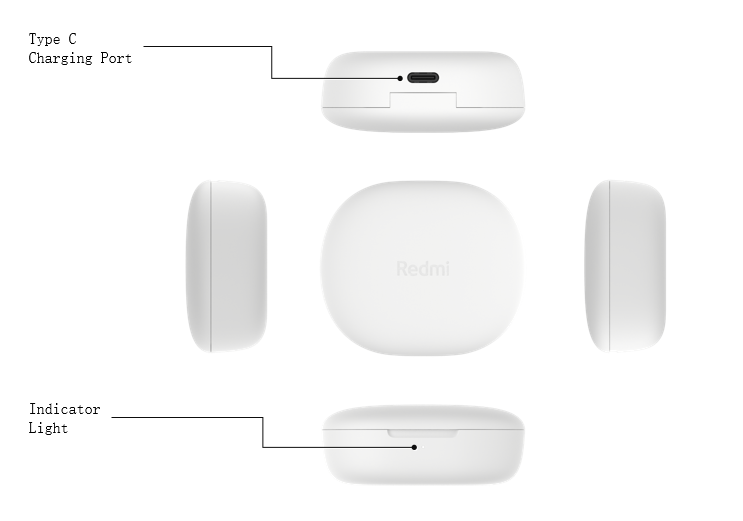
6. Q: How to check the battery level of Redmi Buds 4 Lite?
A: You can refer to the following 4 methods.
Method 1: Support checking the power of the headset on Apple mobile phones and Android phones, and only display the power of the headset with the lowest power;
Method 2: Display the power of dual headphones and battery box through the pop-up window of Xiaomi mobile phone (some mobile phones);
Method 3: Automatically detect the power when the charging box is closed, it which will trigger the indicator light to show the power status:
①If the battery of the charging box is extremely low (battery <5%), the indicator light of the charging box will not be on;
② When the battery is not low (battery ≥ 5%), the white indicator light of the charging box will stay on for 6 seconds and then go off;
7. Q: Why is the power level of the headset displayed on the mobile phone sometimes inaccurate?
A: During the continuous use or charging process of the headset, the battery will fluctuate, and the power information received by the mobile phone will also fluctuate, and the power is reported at 5%, and there will be instant differences.
8. Q: How to connect mobile phones and other devices?
A: For Redmi Buds 4 Lite, the connection steps are as follows.
1. Connect the new device:
①Click either earbud for 5 times within 30 seconds after taking the earbuds from the charging box and the earbuds are in pairing mode.
②Turn on your phone's Bluetooth, search for and connect to "Redmi Buds 4 Lite".
2: For the first use, the headset needs to be activated, there are 2 ways (a and b):
a.Manual power on: Please put the headset into the charging case, and open the cover to activate the headset. After activation, the headset automatically enters the waiting state for connection. (At this time, the indicator light of the charging box is on and flashes for one minute)
b. Power on: When the headset is in the charging box, connect the power supply to the charging box to activate the headset. (At this time, the indicator light of the charging box lights up and enters the charging state) 2. Use the Xiaomi mobile phone to quickly connect
Put the earphones into the charging box, close the cover and approach the unlocked Xiaomi mobile phone with the Bluetooth function turned on, open the charging box cover, and follow the instructions on the mobile phone interface to connect the earphones.
3. The connection is interrupted
When the device turns off Bluetooth or exceeds the connection range of the headset, the Bluetooth is disconnected, the headset will emit a disconnection prompt, and then automatically enter the waiting state for connection; go to sleep after a few minutes, close and open the cover again to wake up and enter the state of waiting for connection.
4. Automatically connect back
When the headset is in the charging box, open the charging box, and the headset will automatically reconnect to the recently connected Bluetooth device; if no connection record is detected or any Bluetooth device cannot be successfully reconnected, the headset will automatically enter the waiting state for connection.
9. Q: How to clear the pairing record between the headset and the device and reset the headset?
A: For Redmi Buds 4 Lite, there are 2 methods, which are organized as follows.
1. Mobile phone deletion:
Phone- >Settings->Bluetooth->Redmi Buds 4 Lite->Click->Cancel pairing (take Xiaomi mobile phone as an example).
2. Reset method:
①Take the earphones from the charging case.
②Click either earbud for 5 times within 30 seconds after taking the earbuds from the charging box and the earbuds are in pairing mode. The earbuds are reset, the old connection record is cleared, and the pairing mode is re-entered.
10. Q: How to control the Redmi Buds 4 Lite?
A: This headset adopts the touch control method. The touch areas and functions are introduced as follows. The prompt information is as follows:
● When using the left earphone with one ear, put the right earphone into the charging case and close the cover.
11. Q: Does Redmi Buds 4 Lite support wearing detection?
A: Not supported.
12.Q: Does Redmi Buds 4 Lite support automatic answering of incoming calls?
A: Not supported.
13. Q: Can Redmi Buds 4 Lite be connected to two mobile phones at the same time?
A: Support.
14. Q: Does Redmi Buds 4 Lite support connection with Xiaomi band or other Bluetooth bands?
A: Connection not supported.
15. Q: Two Redmi Buds 4 Lite, the left and right earphones are lost/damaged respectively, can the remaining right and left earphones be recombined?
A: Yes, click 8 times and long press for 5 seconds on each earbud within 30 seconds of taking out of the box and click 8 times and long press for 5 seconds on each earbud again.
16. Q: Is it possible to connect the left and right earphones to a mobile phone and other devices and use them as two single-ear earphones?
A: Redmi Buds 4 Lite is not supported.
17. Q: Does Redmi Buds 4 Lite support single-ear mode?
A: Support single ear use (need to keep another earphone in the box and close the cover).
If you want to use both ears after using one ear for a period of time, after wearing another earphone, both ears will automatically connect and make sound.
18. Q: Can Redmi Buds 4 Lite be used during charging?
A : The different scenarios are introduced as follows.
①The charging box is charged separately: the headset can be used.
②When the charging box and the earphone are charged at the same time: No, the earphone needs to be put into the charging box during the charging process, so it cannot be taken out and worn.
③ When charging the headset with the charging box: No, the headset needs to be put into the charging box during the charging process, so it cannot be taken out and worn. Note: If the charging box only charges one earphone, the other earphone can be used alone.
19. Q: Are Redmi Buds 4 Lite two-channel headphones?
A: Yes.
20. Q: After playing music on one ear for a period of time, when the other earphone is put into the charging box , will the song pause?
A: Put a single ear into the box, and the mobile phone music will not be suspended. The current design logic is like this.
21. Q: During music playback, if I take off any earphones and wear them again, will the music play automatically?
A: Wear detect not supported.
22. Q: Why is there a difference in power/life time between the Redmi Buds 4 Lite and the left and right earphones?
A: The right ear of this earphone is the main ear by default. When it is responsible for the same function as the left ear, it is also responsible for transmitting data to the left ear and connecting the mobile phone, so the power consumption will be higher than that of the left ear, and the usage time will be relatively short.
Tip: TWS headphones are divided into master and slave roles in use. The power consumption of the master and slave ears is different under different working states. The power of the left and right ears is inconsistent in the APP), and it is normal for the battery life to be different.
23 Q: Will there be any adverse reactions when wearing Redmi Buds 4 Lite?
A: The power of the earphone is very small, and there will be no heat generation. Please use it with confidence.
1. The earphone adopts a semi-in-ear design, which may cause fatigue and a little pain after wearing it for a long time. It is recommended to take off the earphones and take a rest after 1 hour of continuous use.
2. The volume of the earphones should not be too high. Using too high volume for a long time will make your hearing and ear canal nerves tired, and it is easy to make your ears feel pain and soreness. It is recommended that you lower the volume and take off the earphones to give a relaxing or rubbing massage to your ears after every 2 hours of wearing.
24. Q: Why is there a difference between the first picture displayed in the pop-up window of the mobile phone and the animation effect behind it?
A: The first pop-up window of Xiaomi mobile phone is a schematic diagram, which is the initial setting of the App. Because there are many headset models, the animations of all models are not downloaded to the mobile phone by default to avoid taking up unnecessary space. The dynamic image needs to be automatically downloaded from the cloud. Under normal circumstances, the headset can be switched to the animation effect when the headset is connected to the mobile phone for the second time.
25. Q: What should I do if the Redmi Buds 4 Lite does not have the MIUI pop-up function?
A: The MIUI pop-up function supports some models, please refer to the following steps:
1. Confirm whether the model supports it and whether the system version is the latest.
2. Check whether Xiaomi Quick Connect is turned on. The way to turn it on is: Phone Settings -> Bluetooth -> Advanced Settings -> Turn on the "Mi Quick Connect" switch. When this switch is turned off, the MIUI pop-up function cannot be used.
Note 1: When using it for the first time, the mobile phone must be connected to WiFi (not a mobile phone hotspot). Because the quick connect function recognizes the headset product and uses it for the first time, it needs to download the headset motion picture data through WiFi. Not using the hotspot is to avoid the consumption of mobile data traffic; after the first download of the quick connection resource through WiFi is completed, the pop-up window can be normally popped up even if the same headset is used without WiFi.
26. Q: How many microphones does Redmi Buds 4 Lite have?
A: The Redmi Buds 4 Lite headphone body has 1 main microphone. The position of the main microphone is as shown in the figure below.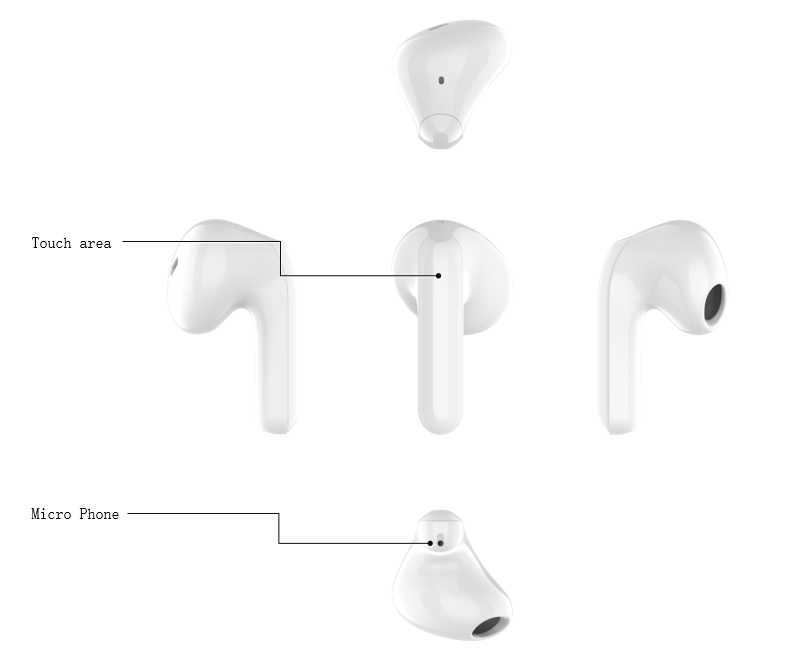
27. Q: What is the effective use distance of Redmi Buds 4 Lite?
A: The effective connection distance between the headset and the mobile phone is about 10 meters in an unobstructed environment. If it is in the office or at home, the effective use distance will be reduced because of the wall or other obstacles. Therefore, there will be a situation where the mobile phone will be stuck or the Bluetooth will be disconnected from the living room with the headset to the bedroom.
28. Q: Why does the pop-up window prompt "This is not your headset"?
A: If the headset has been connected to other devices, it is normal that the mobile phone that supports the pop-up window will prompt "This is not your headset". At this point, the headset can be reset and then connected to the phone.
29. Q: Does Redmi Buds 4 Lite have an anti-wind noise mode?
A: No.
30. Q: Does Redmi Buds 4 Lite support Active Noise Cancellation technology?
A: No.
31. Q: After the headset is too far away from the mobile phone and the connection is disconnected, can it still be automatically connected when it returns to the vicinity?
A: In the case of no obstruction and no interference, the effective transmission distance of Bluetooth is more than 10 meters. When the effective transmission distance is exceeded, the connection between the headset and the mobile phone will be automatically disconnected. The current setting logic of Redmi Buds 4 Lite is as follows.
①If the connection is disconnected, it can be automatically reconnected after returning within 5 minutes; after more than 5 minutes, the headset will go to sleep, and it can be reconnected again after putting in the box and opening box.
②If the headset cannot be automatically reconnected to the mobile phone, please restart the Bluetooth on the mobile phone, and 5 click either earbud. After that, reconnect the earbuds from mobile phone.
32. Q: Will the earphones be automatically disconnected after they are placed in the charging case?
A: At present, the setting logic of Redmi Buds 4 Lite is as follows.
①After the earphones are put into the charging box, if the cover is not closed, the connection will not be automatically disconnected and the connection will remain.
②After the earphones are put into the charging case, if the cover is closed, the earphones and the mobile phone will be automatically disconnected after 5S.
③ If you want to disconnect the mobile phone from the headset, you can turn off the Bluetooth on the mobile phone or put the headset into the box and close the cover.
33. Q: Will there be crosstalk in the headset?
A: Redmi Buds 4 Lite will not have crosstalk. By default, the headset can only be connected to one device at a time, and there will be no crosstalk with other devices. Please use it with confidence. Hear what you have to say.
34. Q: Did you use the headset or the phone's microphone when recording video or recording?
A: When recording video and audio, different mobile phones and software have different settings, depending on the specific scene you use.
1. You can test by the following methods:
After the headset is connected to the mobile phone, open the recording software, wear the headset and leave the mobile phone for a distance (about 3~5 meters) to start recording. After stopping the recording, check whether the recorded video or audio has sound. If there is no sound or the sound is low, it means the mobile phone microphone is used for recording, and if the sound is clear, it means the headset microphone is used for recording.
35. Q: Why does the music sometimes pause automatically?
A: If there is a situation where the music is not paused manually but the music is automatically paused, it may be that the earphones detect a touch event by mistake. It is recommended to start the music (start through the mobile phone or double-click either earbud).
36. Q: Why is the music still playing when the headset is in the charging box?
A: It may be because: the power of the charging box is lower than 5%, or the power is turned off at low power. At this time, the state of the earphones in the box cannot be detected, resulting in the situation that the earphones continue to play in the box.
37. Q: After the headset is connected to the Apple mobile phone, the sound of the call is on the mobile phone?
A: When the iPhone calls, you need to choose the answering method (mobile phone or headset). You can double-click the touch area of the earphone to answer the call , or manually select whether to answer the call on the mobile phone or the earphone. When the Apple phone calls out, you can also choose whether to call with the phone or the headset. If there is no choice, the call will be made through the phone by default.
38. Q: Will the charging case affect the use of the headset?
A: When the earphones are fully charged, the charging box will not affect the use of the earphones; Over-discharge may cause the battery performance to deteriorate. It is recommended that you charge it when the power is low.
39. Q: What will be the impact after the charging box is turned off at low power?
A: The following situations may occur.
①The LED light of the opened box does not light up.
②It is not possible to connect the second mobile phone.
③The state of being in the box cannot be detected when the earphones are in the box.
④ The factory settings cannot be restored.
40. Q: There is no problem with the sound quality when listening to music, but the sound quality becomes worse when playing games?
A: Because the enabled protocols are different.
①When listening to music, the A2DP protocol is activated;
② When playing the game, the game APP will start the HFP call protocol, but the audio bandwidth of the HFP protocol is narrow and the sound quality is slightly poor.
41. Q: How to maintain the headset?
A: It is recommended to refer to the following information for maintenance.
1. Do not expose the headset to liquids or moisture;
2. Do not use abrasive solvents to clean the earphones;
3. Please try to avoid placing the earphones in a low temperature (below 0 ℃), high temperature (above 45 ℃) or a large temperature difference environment for a long time. In these environments for a long time, the activity of the battery is easily damaged, causing the battery damage;
4. Do not expose the headset to open flames to avoid the danger of explosion;
5. Do not cut the headset with sharp objects, it will cause scratches or damage;
6. Do not insert any object into the earphone, it will damage the internal components;
7. Do not attempt to disassemble the headset;
8. If you do not use the earphones for a long time, please make sure to place them in a dry place. If you leave them for more than a month, charge them on time to ensure the working performance of the batteries and earphones.
42. Q: Why does the sound of the earphone become smaller after using the earphone for a period of time?
A: It is recommended to check whether the speaker hole is dirty and blocked. You can use a brush to brush the speaker hole. At this time, the volume of the earphones returns to normal.
43. Q: After using for a period of time, the volume of the mobile phone has been turned to the maximum, and the volume of the earphone is still half of the previous volume?
A: Please refer to the following steps.
① Unpair the Bluetooth headset, search and connect again.
② If the sound of the headset is still low after reconnecting, you can switch the "absolute volume" option of the mobile phone to try again.
44. Q: Is the LHDC4.0 of Redmi Buds 4 Lite backward compatible?
A: LHDC not supported.
Troubleshooting
1. Q: What should I do if the headset cannot be charged, cannot be turned on, and the indicator light does not light up?
A: The earphones may not be able to be charged or the charging may be unstable due to long-term unused storage, poor contact between the earphones and the charging box (dirty contacts) and other reasons. Please follow the following methods to troubleshoot.
1. Charge the headset for at least 30 minutes to ensure activation.
2. Check whether the charging contacts of the headset are dirty, collapsed or damaged, and clean up the dirt in time to ensure that the charging contacts and the charging box are in good contact.
Note: Put the earphones in and out of the box 3 times, if the contact is normal, the LED light will be on for 3 seconds when the earphones are in the box.
3. Put both earphones into the charging box, keep the cover open, then connect with your mobile phone, and check whether there is a lightning symbol on the green icon of the battery level in the MIUI pop-up window (as shown in the figure below):
①If there is no lightning logo, please apply for after-sales service.
②Check whether the charging box has power. If the charging box has no power, charge the charging box and then charge the earphone, and try to turn on the earphone after charging the earphone.
2. Q: What should I do if the charging box cannot be charged?
A: Please check according to the following methods:
1. Replace the charging cable and the charger and try to see if it can be charged. If it can be charged after the replacement, it may be that the charging cable or the charger is faulty;
2. Use the charging cable and charger to charge other devices, and verify whether the charging cable and charger are normal. If you charge other devices normally, please charge the charging box for half an hour and then observe it. If it still cannot be charged, please apply for after-sales inspection.
Note: It may also be that the charger is not compatible.
3. Q: What should I do if the Redmi Buds 4 Lite cannot be paired or searched?
A : When searching for a Bluetooth headset on the mobile phone, the Bluetooth headset also needs to be paired.
①First of all, please make sure that the headset is fully charged (charge till the indicator of the box turns off).
Open the cover of the charging box, 5 click either earbud and place the earbuds in the box, the indicator light flashes continuously, and the Bluetooth headset is in the pairing state. Please try to search for the Bluetooth headset "Redmi Buds 4 Lite" on your mobile phone to pair.
② Make sure the binding steps are correct. The headset is in the pairing state and waiting to be connected. If there is no connection for 1 minute, the headset will go to sleep and the indicator will turn off.
④If none of the above work, please try to restore the headset to factory settings.
Reset steps: Take the earphones and click either earphone for 5 times, put the dual earphones into the charging box, the indicator light will flash. At this time, please try to pair again.
⑤ There may be more interference around, please move to another location and try. Due to the characteristics of Bluetooth headsets, electromagnetic waves in your area may interfere with the Bluetooth connection, and may even be silent or disconnected after connection.
4. Q: What should I do if the device can search for the headset, but cannot connect?
A: If the device can search for the Redmi Buds 4 Lite, but cannot connect, it may be that the Bluetooth data of the device is abnormal. Try to delete the previous connection record on the device, press and click either earphone for 5 times to reset the device, and then try again. Try pairing to connect.
Delete the Bluetooth record on the mobile phone: Mobile -> Settings -> Bluetooth -> "Redmi Buds 4 Lite" -> Unpair.
5. Q: After the headset has been connected to the mobile phone, what should I do if it does not automatically reconnect after opening the box?
A: Please refer to the following.
1. The headset automatically reconnects to the last connected device by default. If the last connection is not your current phone, you need to reset the headset and reconnect to the phone.
2. The mobile phone is far away from the headset, exceeding the effective transmission distance (10m), or there is an obstacle between the headset and the mobile phone.
3. The Bluetooth of the mobile phone is not turned on.
4. Due to the particularity of the Bluetooth headset, the electromagnetic waves in your area may interfere with the Bluetooth connection, and the headset may be disconnected and cannot be automatically reconnected in time.
6. Q: Will I be allergic to earphones? What if there is an adverse reaction (such as inflammation)?
A: The earphones, ear caps, etc. of this product and the parts that come into contact with the skin have passed the strict detection of harmful substances and will not affect the human body. When you use the headset, please avoid wearing it for a long time (such as sleeping), keep your ears clean, and avoid sweat or dirt residues that may cause discomfort, inflammation, suspected allergies and other problems in your ears after wearing them.
Possible causes of suspected allergy symptoms:
① Wear it for a long time (such as when sleeping), it is not breathable, and the earphones have sweat residue;
②The earphones are dirty and have not been cleaned for a long time. The accumulation of residues leads to suspected allergic symptoms.
③If the user has serious discomfort in the ear after wearing it, or is allergic to inflammation, it is recommended to stop wearing it and consult a doctor in time; if there is only mild itching symptoms, it is recommended that the user follow the following guidelines for wearing:
➢ After wearing the earphones for exercise, please check whether there is sweat on the earphones, and if so, please wipe them clean before putting them in the box;
➢ For daily use, regularly check whether there is dirt in the earphones, ear caps and charging box, if any, please clean it in time;
➢ After wearing it continuously for a long time, you can remove the earphone and let the ear rest for about half an hour to relieve ear fatigue;
➢ After bathing, if there are residual water droplets inside the ear, please clean it up before wearing the earphones.
7. Q: What should I do if the sound is low or there is noise when using the Redmi Buds 4 Lite?
A : Please check according to the following methods:
①It may be because the power of the mobile phone or earphone is insufficient, please fully charge it and then observe;
②If the distance between the mobile phone and the earphone or between the two earphones is too far or there is an object blocking the signal (such as a wall), there may be a problem of intermittent sound or noise. Avoid signal blocking;
③ There may be signal interference in the use environment or weak mobile phone signal, you can try to compare whether there is such phenomenon in other use environments or places with good mobile phone signals;
④If there is an object with large electromagnetic interference nearby, it may cause the other party to hear a small sound and noise. It is recommended to keep away from objects with large electromagnetic interference such as microwave ovens during use.
⑤Reset the headset, delete the connection record of the mobile phone, restart the mobile phone and then pair it for use. If there is still intermittent sound or noise, replace it with another mobile phone for testing. If the problem still exists, please apply for after-sales inspection.
Note: There will be a problem that the sound will become smaller in the environment with high wind speed.
8. Q: Why is there no sound or freeze when the headset is connected?
A: Please deal with it according to the following ideas.
1. Cause Analysis
①Due to the particularity of the Bluetooth headset, the electromagnetic waves in your area may interfere with the Bluetooth connection, resulting in a silent situation. When the A2DP code stream is large, the anti-interference ability is poor, and the surrounding environment is poor, there will be such problems.
②Please check the volume setting of the mobile phone, whether the volume of the mobile phone is not turned on, and it is in a mute state.
③ The mobile phone is far away from the headset, exceeding the effective transmission distance (10m), or there is an obstacle between the headset and the mobile phone.
④ When the mobile phone is connected to two Bluetooth devices at the same time, the sound is emitted from the second device, and the first connected device has no sound.
2. Solutions
① Please confirm whether your headphones are in an environment with strong interference, and keep them away from objects with large electromagnetic interference such as microwave ovens.
② Unmute the phone on the phone, and try turning up the volume to see if the sound is normal.
③ Use the phone and the headset together, or reconnect.
④ Disconnect, put the earphones back into the charging box and close the box cover for 30 seconds, then open the box cover to reconnect to the phone or disconnect the phone from another Bluetooth device.
⑤If none of the above work, please try to restore the factory settings: put the dual earphones into the charging box and open the box cover, take the earphones from the box, click the function key for 5 times and put earphones into the box, the indicator light will flash white, and the factory reset is completed.
9. Q: Why is the sound still out when the earphone is connected?
A: The headset and mobile phone have been connected, but the sound of music, video, calls and other sounds are still played out. It may be that the "Media Audio" option is not checked.
Solution: After the headset is connected to the phone, click "Settings" --> "Bluetooth", find "Redmi Buds 4 Lite" and click the icon on the right to open "Media Audio". Then refer to the following steps for processing.
①On the Bluetooth setting page of the mobile phone, disconnect the Bluetooth and connect the Bluetooth again to restore.
②Turn off the Bluetooth on the mobile phone and turn on the Bluetooth again. After the headset and the mobile phone are automatically reconnected, they can be restored.
③ Put both ears into the charging box and take both earphones out, click the function key for 5 times and put earphones into the box, re-pair the Bluetooth, and it can be restored.
10. Q: Why is the actual battery life of Redmi Buds 4 Lite shorter than the advertised time?
A: Battery life is strongly related to usage habits, and the battery life data in the publicity corresponds to specific scenarios.
1. Reasons affecting battery life:
①The battery of the earphone is low,
②Or if the volume is louder, the battery will be consumed faster.
③ Or the headset may be in an environment with large electromagnetic interference or there are obstacles such as walls between the headset and the mobile phone.
2. Suggestions for improving battery life:
① It is recommended to use the earphones after they are fully charged.
②It is recommended to turn down the volume to see if the usage time is normal
③ Pay attention to keep away from objects with large electromagnetic interference such as microwave ovens as far as possible when using, and ensure that there are no obstacles between the headset and the mobile phone.
3. The test data was tested in the Xiaomi laboratory, and it is normal to have some differences due to signal interference and electromagnetic interference in the actual environment. For example, the test conditions of listening to songs: when the headset is fully charged, turn off active noise reduction, head tracking and voice hot words, 50% volume, SBC format, and the music playback time can reach 6 hours.
11. Q: What should I do if the sound of the Redmi Buds 4 Lite is out of sync?
A: Please refer to the following steps to troubleshoot.
1. Reconnect the earphones (put the earphones back into the charging box, close the charging box, then open and take it out), and test whether the sound of the left and right earphones is synchronized.
2. Reset the earphones, reconnect them after resetting, and then test whether the sound of the left and right earphones is synchronized.
12. Q: After the headset is connected to the mobile phone, what should I do if a single headset is silent?
A: Please refer to the following ideas for processing.
1. Cause Analysis
①The unilateral earphone is in poor contact, resulting in only the unilateral earphone being paired;
②The unilateral headset may be powered off at low power;
③ Whether there is dirt in the earphone earplugs blocking the speaker;
④Whether the earphones get into water or sweat, which leads to short-circuit crash.
2. Solutions
①Please put the headset back into the box, confirm that the indicator light on the charging box will be on when it is put in the box, and then re-pair the Bluetooth;
②If the battery is low, after confirming that the headset is in good contact, put it in the box to charge for 10 minutes , and pair it with Bluetooth again;
③Check and clean up the dirt on the earbuds of the headset;
④Reset the headset. Put the earphones back into the charging box, open the charging box, take the earphones from the box, click the function key for 5 times and put earphones into the box, the indicator light of the charging box will flash white, you can clear the pairing record, and then perform the pairing operation again;
⑤ Apply for after-sales testing.
13. Q: After the headset is connected to the mobile phone, what should I do if the audio of the headset is intermittent or silent for a short period of time?
A: Please refer to the following ideas for processing.
1. Cause Analysis
①The both earphones are suffering electromagnetic interference, resulting in audio intermittent or silent for a short period of time;
2. Solutions
①Please keep away from strong electromagnetic interference environment with a lot of Bluetooth or Wi-Fi equipment.
Does it help?