Redmi Buds 5 FAQ
Overview
1.Q: What are the features of Redmi Buds 5?
A: The headphones have the following features:
12.4mm oversized titanium-plated dynamic coil;
Deep noise cancellation;
Ultra-long battery life;
Bluetooth 5.3low latency transmission;
Dual-device smart connectivity;
Support Xiaomi Earbuds App.
2.Q: Redmi Buds 5 structure introduction
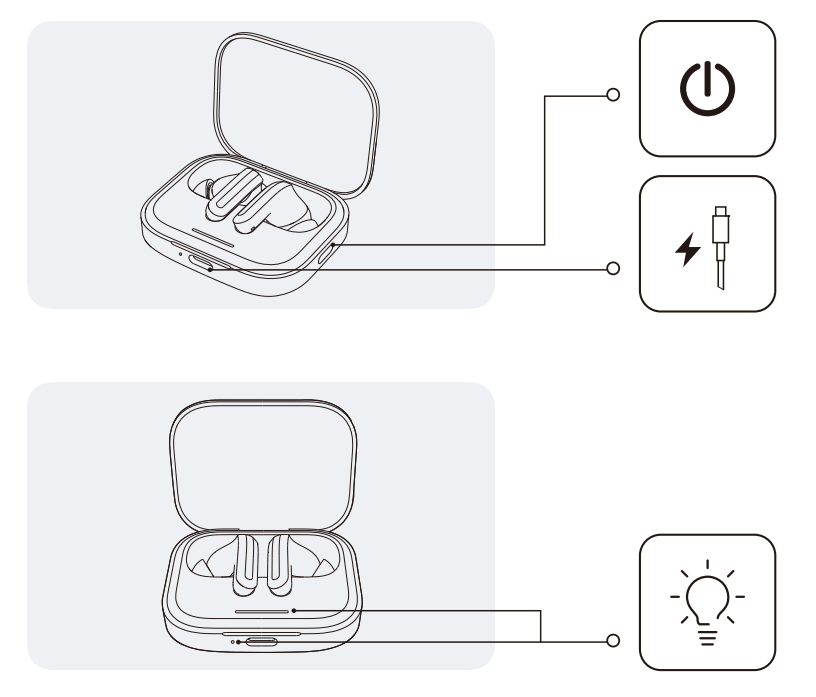
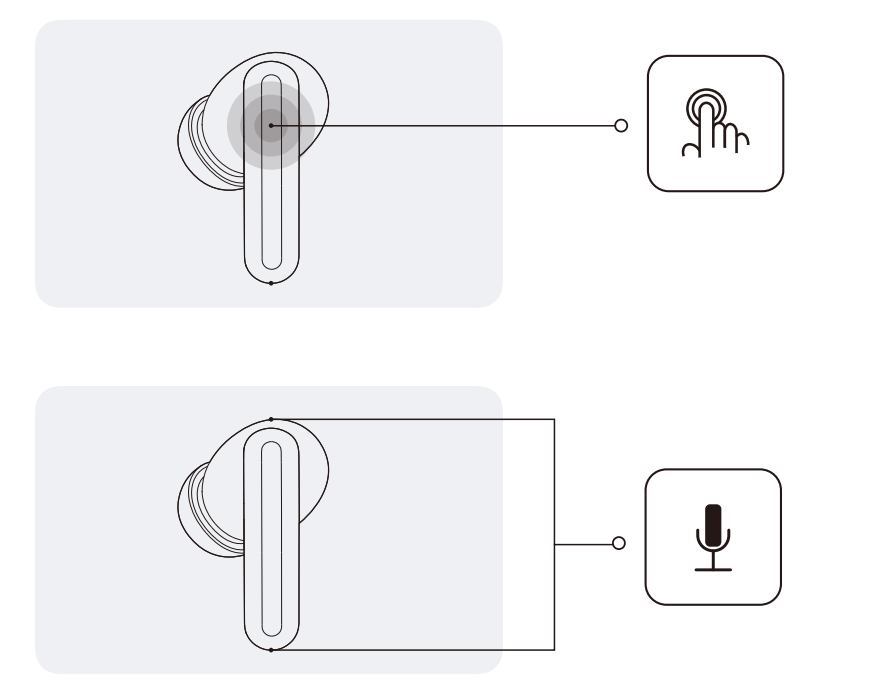
3.Q: What is the Redmi Buds 5 Bluetooth version?
A: Redmi Buds 5 adopts Bluetooth 5.3. With the commercialisation of the latest technology standard, more and more smartphones are adopting Bluetooth 5.3, when the Bluetooth headset is also Bluetooth 5.3, it will maximise the technical advantages of 5.3 and bring consumers an excellent experience. The transmission rate is faster, and also more power-saving and stable.
4.Q: How long is the battery life of Redmi Buds 5?
A: The headphones last up to 10 hours on a single charge and up to 40 hours with the charging case. (50% volume music playback) Battery life test conditions: headset volume 100%, headset volume adjusted to 50% size, Bluetooth coding method is SBC. test content: Redmi Buds 5 battery is fully discharged while playing0 music, until one of the headphones stops playing.
The above is lab test data, the exact usage time may vary due to usage conditions, charging situation and environmental factors.
5.Q: Does the Redmi Buds 5’s battery support replacement?
A: The battery does not support replacement.
FAQ
1.Q: How do I wear Redmi Buds 5?
A: Hold the earphone handle in your hand, gently insert it into the ear canal with the earphone facing upwards, gently swing your head, and if it shakes, you can replace it with other sizes of ear caps supplied with the headphone, so that the headphone won't shake.
Note: The headset distinguishes between left and right channels, the headset is labelled with "L" and "R", indicating left and right channels respectively, please wear it correctly.
2.Q: How to charge Redmi Buds 5? Does it support wireless charging?
A: For the headset and charging case are introduced as follows:
Wireless charging is not supported
① Charge the headphones: Put the headphones into the charging case, the headphones will automatically enter the charging state.
② Charging the charging case: Use the Type-C charging cable included in the package to charge the charging case. The indicator light is on when charging, and the white indicator light is off when charging is completed.
3.Q: How to distinguish Redmi Buds 5 charging status? How to check the charge level?
A: The charging case has only 1 LED light, which is located on the front of the charging case. When charging, the white indicator light is on, and when charging is complete, the white indicator light is off. The headset will be charged automatically when it is put into the charging case.

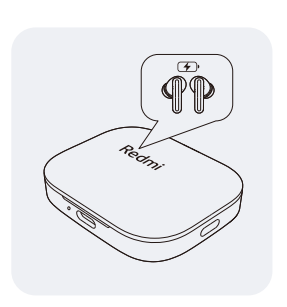
Check the power level method:
1. Check the headset battery level
After the headset is connected to the mobile phone, you can check the headset battery level in the status bar of the mobile phone.
Note: The status bar of your phone only shows the battery level of the lower of the two headsets. Some mobile phones do not support the headset battery level.
2. Check the charging case battery level
If the headset already has a record of pairing with the device, the charging box cover is closed, open the charging box cover (---- closes the charging box cover to have the light effect):
① The white indicator light of the charging case will be on for 7 seconds, indicating that the battery is fully charged.
② Charging box white indicator light flashes, indicating that the power is low, need to charge in time.
If the charging box has very low battery (≤5%), the switch cover has no light effect, and it only supports switching on/off the headset, so you need to charge it in time.
3. Use Xiaomi mobile phone to quickly check the battery level
After successfully connecting the phone, put the headset into the charging box, close the cover and near the unlocked and Bluetooth enabled Xiaomi phone, open the charging box cover, the phone will pop up a dialogue box, you can check the headset and charging box battery level.
Note: To use the Quick Check Battery function, you need to update your mobile phone system to the latest stable version. Currently only some Xiaomi mobile phones are supported.
Note: When you open the charging case, the headset will automatically turn on, when the headset is put back into the charging case and the cover is closed, the headset will automatically disconnect and enter the sleep mode.
4.Q: Is it normal for Redmi Buds 5 to get hot when charging?
A: Because the headset uses a more efficient charging method, the temperature of the headset will rise during the rapid charging process, this is a normal phenomenon, for which we have done corresponding design protection for the core components, please rest assured that use.
Note: The charging heat has been tested by the laboratory and professional organisations are in line with safety regulations, please rest assured that the use of the human body will not be harmed, at the same time, we recommend that the charging process as far as possible away from white phosphorus and other flammable and explosive hazardous materials with a low flash point.
5.Q: How do I connect Redmi Buds 5 to my mobile phone and other devices?
A: The steps to connect are as follows.
1. Connect a new device
① Put the headset into the charging case and close the cover. When you open the charging case cover, the white indicator light of the charging case will keep blinking for 1 minute, and the headset will wait for connection during this period.
② Turn on the Bluetooth of your device, search and connect to "Redmi Buds 5". If you need the connection password, enter "0000". 2.
2. Use Xiaomi mobile phone to connect quickly
Put the headset into the charging case, close the cover and approach the unlocked Xiaomi phone with Bluetooth enabled, open the charging case cover and follow the instructions on the phone interface to connect the headset.
Note: To use the Quick Connect function, you need to update to the latest version on your mobile phone. At present, only some Xiaomi mobile phones support this function.
6.Q: How to clear the pairing record of Redmi Buds 5 with my device and reset the headset?
A: Delete Bluetooth records on mobile phone: mobile phone -> Settings -> Bluetooth -> Redmi Buds 5 -> click -> unpair (take Xiaomi phone as an example);
Reset method:
Wear both ears out of the box, within 30s, 5 clicks on the left/right ear MFB key; (Tone: Tone sound), after the reset operation, the headset enters the pairing
The reset process will clear the connection records between the left and right earphones and the headset and the device. After the reset is completed, the headset will re-enter pairing mode.
Note: Due to the connection characteristics of Bluetooth signals, there may be occasional disconnection or no sound in places with a lot of Wi-Fi, airports, railway stations, microwave ovens, subways, traffic lights and other places with strong electromagnetic signal interference.
7.Q: How to control Redmi Buds 5?
A: The tactile area of the headset is shown below, you can control the headset by touch.
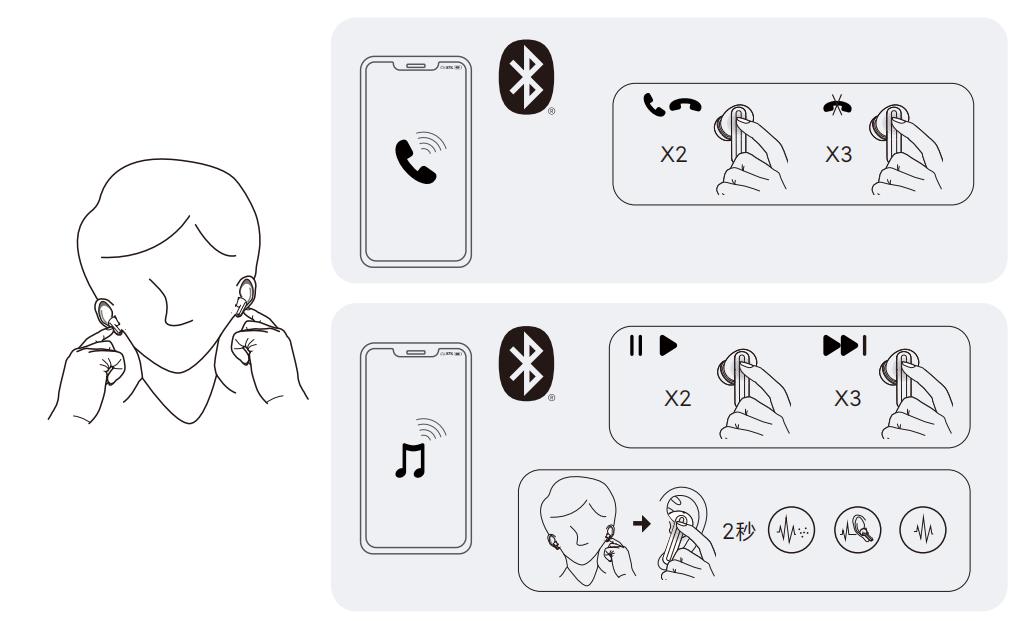 Note 1: In order to prevent hearing damage, please do not use this product with high volume for a long time;
Note 1: In order to prevent hearing damage, please do not use this product with high volume for a long time;
Note 2: The function of answering/rejecting or hanging up a call by touch only supports phone calls, apps such as WeChat, Flybook, Nail and other voice calls do not support touch;
Note 3: Touching the headset may not work when hands become dry;
Note 4: Connect to the Xiaomi Earbuds App to discover more personalised features.
8.Q: Does Redmi Buds 5 support Smart Scene?
A: This headset does not support this feature.
9.Q: Does Redmi Buds 5 support Voice Hotword function?
A: This headset does not support Voice Hotword function.
10.Q: Does Redmi Buds 5 support connecting a mobile phone or other device to each of the left and right headphones, and use them as two single-ear headphones?
A: It does not support connecting left and right headphones to one mobile phone and other devices each, and does not support using it as two single-ear headphones.
11.Q: Will the Redmi Buds 5 automatically switch off when left unconnected for a long time?
A: The headset will automatically switch off after 10 minutes when it is out of the box and not connected to a device. When the device turns off Bluetooth or is out of the headset's connection range, the headset automatically enters the waiting connection state; if no device is connected within 10 minutes, the headset enters the hibernation state, and if it still isn't connected to any device after 10 minutes, the headset will automatically switch off after 10 minutes.
Remarks:
When the headset is put into the box, the headset will be charged automatically; after the headset is fully charged in the closed cover state, the headset will enter the shutdown state.
When the charging box is ≤5%, the headset will be switched off immediately after the headset is put into the box and the lid is closed.
12.Q: Is it possible to use mobile power to charge Redmi Buds 5?
A: It is not recommended to use mobile power to charge the headphones, currently most mobile power with current protection function, when the mobile power detects that the output current is too small, it will disconnect the charging. As the battery capacity of Redmi Buds 5 is smaller, the current when charging is also smaller, usually lower than the current protection trigger value of the rechargeable power supply, so it will trigger the current protection function of the mobile power supply, and there may be a case of undercharging.
If the mobile power supports low current mode, you can use the low current mode to charge the charging case.
13.Q: Will Redmi Buds 5 announce the contact name when the phone calls?
A: When an incoming call comes in, Redmi Buds 5 will only ring, and does not support broadcasting the caller's contact name and phone number by default.
14.Q: Will Redmi Buds 5 fall off easily when I wear it?
A: No. The design of Redmi Buds 5 follows ergonomics, the ear caps fit the outer ear canal and fit securely in the ear, and you can choose the right size of ear caps according to your personal usage needs.
15.Q: Does Redmi Buds 5 support connection with Xiaomi bracelet or other Bluetooth bracelets?
A: It does not support connection, because the headset and Bluetooth bracelet belong to the same receiving terminal device, so it can not be connected.
16.Q: Why is there a difference in power consumption between the left and right earphones of Redmi Buds 5, and the battery life of the left and right earphones are different?
A: TWS headset in use, divided into master and slave roles, the power consumption of the master and slave ears in different working conditions is not the same, the power consumption of the master ear is greater than the slave ear, prolonged use will result in the display of power differences (left and right ear of the power in the APP to see the inconsistency of the APP), the same range time is not the same as the normal phenomenon!
In addition, there are several scenarios to pay attention to:
① If you are used to wearing a headset, the other headset in the box charging, then when both headphones are used, it is easy to cause the left and right ear power is not synchronised. It is recommended to keep the left and right headset wearing the same way to confirm the difference between the left and right ear power.
② When one side is not worn properly when wearing the headset and used in noise cancellation mode for a period of time, there will be a large difference between the left and right earphone power levels.
17.Q: Does Redmi Buds 5 support third-party software voice calls and voice input?
A: The usage will vary according to the system.
1. Both Apple iOS and Android systems support voice calls and voice input. 2.
2. Windows devices that support Bluetooth can make voice calls after connecting and with the correct settings; as for voice input, it requires third-party software support.
18.Q: Is the Redmi Buds 5 a dual-channel headset?
A: Yes.
19.Q: Why does the music not play automatically when I take off Redmi Buds 5 during music playback and wear it again?
A: Please check if there is any mis-touch during the removal/wearing process. It is recommended to hold the headphone by the handle when taking off/putting on.
20.Q: Why does the sound stutter in some environments (railway stations, underground stations, substations, etc.) when using Redmi Buds 5?
A: Strong interference environment affects the RF performance of the headset, causing the headset to listen to music stuttering, Bluetooth products have this problem, which is normal. It is normal for Bluetooth products to have this problem. If you use it in the office, coffee shop, home and other environments where interference is not strong, there will be no lagging problem.
21.Q: Why does Redmi Buds 5 sometimes automatically adjust the volume level when connecting to a device?
A: The following situations are possible automatic volume adjustment phenomena, they are all normal phenomena, please feel free to use them.
① When the headset connects to MIUI device for the first time, the MIUI volume protection mechanism causes the volume to be adjusted automatically;
② headset for the first time connected to the iOS device iOS will automatically synchronise the volume size;
③ After connecting the device to adjust the volume, the volume will be synchronised with the last set volume when connecting again.
22.Q: Does Redmi Buds 5 support MIUI pop-up function?
A: Redmi Buds 5 supports MIUI pop-up function, to use this function, you need to update your mobile phone system to the latest version of MIUI, and it also supports pop-up function when connecting with some computers.
Pop-up window on mobile phone: Place the headset near the Xiaomi mobile phone that supports pop-up window, place the headset in the box and open the cover, a pop-up window will appear on the mobile phone. To use the MIUI pop-up function, you need to open the "Xiaomi Quick Connect" switch in the mobile phone settings->Bluetooth->Advanced Settings->When this switch is closed, you can't use the MIUI pop-up function.
Note: pop-up function is not supported by all Xiaomi mobile phones, some models of mobile phone system update to the latest version of MIUI does not support this feature, with the mobile phone system update, support for mobile phone models will gradually increase, whether to support the actual situation shall prevail).
23.Q: What should I do if there is no MIUI pop-up function after connecting Redmi Buds 5 to my phone?
A: MIUI pop-up function supports some models, please refer to the following steps to deal with it.
1. Confirm whether the phone model is supported and whether the phone system version is the latest. 2;
2. Check whether Xiaomi Quick Link is on, the way to open: mobile phone settings -> Bluetooth -> Advanced Settings -> open the "Xiaomi Quick Link" switch, this switch is off when you can not use the MIUI pop-up function.
3. The mobile phone must be connected to Wi-Fi (can not be a mobile phone hotspot), because the first time you use the headset after the recognition of the function of quick-connect headphones need to download the headset mobile map data through Wi-Fi. The reason for not using hotspot is to avoid the high consumption of mobile data traffic; after the first time to download the resources through Wi-Fi, you can use the same headset without connecting to Wi-Fi to get the pop-up window.
4. Headset box and mobile phone close to within 30cm, slowly open and close the cover 3-5 times (do not open and close the cover quickly), the pop-up window may be the default picture at first, the animation effect will appear after a while under the Wi-Fi network (the length of time is related to the speed of the network).
Note: If there is a pop-up error, you can follow the steps below:
Switch off Bluetooth Advanced Settings --> Switch off Xiaomi Express Connect --> Switch on Xiaomi Express Connect ;
Application Settings->->Application Management->Three dots in the upper left corner->Show all applications->Search for MIUI bluetooth and Settings, clear all the data of these two items, open the bluetooth, repeat the operation of the fourth part!
24.Q: What kind of situation will there be disconnection or delay in Redmi Buds 5?
A: Influenced by the use of the environment, network, mobile phone codec speed, may cause different degrees of delay when the mobile phone audio data transmission to the headset; headset using true wireless Bluetooth technology, audio from the mobile phone to the main / vice headset process there will be a certain degree of delay, but will not affect the quality of the music and calls, whether it is the sound details of the call, or music in the rich frequency band, it can be truly rendered.
If there are multiple routers or Bluetooth devices around the Bluetooth headset at the same time, there will be varying degrees of interference, and there may be lagging, intermittent, disconnected.
Note: The unblocked effective connection distance for mobile phones is 10 metres, beyond which disconnection will occur.
25.Q: The headset has been paired with other mobile phones, how to pair with a new mobile phone?
A: You can refer to the following 2 methods.
① Turn off the Bluetooth switch of the connected mobile phone, put the dual headset into the charging case and open the cover, use the new mobile phone to search and connect.
② Put the headset into the charging case and take it out, within 30s, 5 clicks on the L/R ear, clear the pairing record of the original mobile phone and enter the pending connection state.
26.Q: What is the effective using distance of Redmi Buds 5?
A: The effective connection distance between the headset and the mobile phone is about 10 metres in an unobstructed environment, and if you are in the office or at home, the effective use distance will be reduced because there are walls or other obstacles blocking it. So there will be a phone in the living room with headset to the bedroom will appear to be stuck or Bluetooth disconnection.
27.Q: Can the standard charging cable transfer data?
A: Redmi Buds 5 standard charging cable can transfer data, but only guaranteed to meet the 5V charging function, the stability of the data transfer function is not guaranteed (due to different devices may affect the stability).
28.Q: Why does the pop-up window prompt "This is not your headset"?
A:If the headset has been connected to other devices, it will prompt "This is not your headset" when it is searched by the mobile phone that supports pop-up window, which is a normal phenomenon. There are 2 ways to connect the headset. 1:
1. Put the headset into the box and open the lid, you can use your mobile phone to connect with the device.
2. Reset the headset (put the headset into the charging case, take out both ears and put them on, 5 clicks on the left/right ear, you will hear the Tone beep, which means the reset is successful and enter the pairing state).
29.Q: Why can't I scan the QR code inside the top cover of the charging case?
A: The QR code inside the charging box needs special tools to scan to identify, if you need to scan the code with your mobile phone, you need to download the code scanning APP to assist in identifying the code, WeChat, Alipay and other scanning can not be identified.
30.Q: Why is there no response to touching the multi-function area sometimes?
A: When your hands become dry in cold weather outdoors, the headset may not work when you touch it.
31.Q: Why do I sometimes feel that the noise cancellation is not effective?
You can change the ear caps to fit your ears (earbuds fit snugly in your ears) to get the best noise cancellation experience.
32.Q: What can I do if I feel that the noise cancellation is too deep and there is negative pressure?
You can download Xiaomi Earbuds App, there are three noise cancellation modes available on the App: deep, balanced and light, you can choose according to your needs.
Xiaomi Earbuds App download QR code:

Troubleshooting
1.Q: What should I do if the headset can't be charged, can't be switched on, and the indicator light doesn't light up?
A:Please follow the following methods to troubleshoot.
① Check whether the charging case is charged, if the charging case is not charged, charge the charging case and then charge the headset, try to switch on the headset after charging; if the headset has not been used for a long time resulting in insufficient power, it needs to be charged for a period of time before the indicator light will light up;
② check whether the isolation film of the headset charging contacts have been removed, check whether the headset charging contacts / charging case charging pin is dirty, collapsed, damaged, remove the isolation film in a timely manner, clean up the dirt, to ensure that the charging contacts and charging pins have good contact;
③ Try to reset the headset, reset method: put both ears into the charging box with sufficient power, wear both ears out of the box, and within 30s, hit the left/right ear MFB key 5 times; (Tone: Tone)
After the reset operation, the headset enters pairing
④ If the above operation is invalid, apply for after-sale treatment.
2.Q: What should I do if I can't search for Redmi Buds 5 Bluetooth signal?
A: Please make sure the headset is in pairing status.
① Check if the charging case or headset is low on power. If the battery level is normal, the charging case indicator light will be white for 7 seconds after opening the cover.
② Check whether the charging case or headset contacts are dirty, please wipe the contact contacts of the headset and charging case carefully to ensure good contact.
③ If the power is sufficient or search is not available, please reset the headset to re-pairing, reset method: put both ears into the charging box with sufficient power, wear both ears out of the box, and within 30s, 5 strikes on the left/right ear MFB key;
After reset operation, the headset enters pairing
④ Try to restart the mobile phone, replace the mobile phone, change the use of the environment after the search, if you still can not search, please apply for after-sales testing.
3.Q: Why does the headset suddenly become silent during music listening? How to recover?
A: The headset needs to keep the audio synchronisation of both ears in the process of using, when there are relatively more interferences around, the headset may appear to be out of sync with the audio link resulting in no sound.
When there is no sound problem, you can try to put the headset back to the charging box to close the box, wait for 60s and then open the box to connect back to the mobile phone, Bluetooth reconnect to confirm whether the music can be restored to play in the headset.
4.Q: Can I be allergic to wearing headphones? What should I do if there is an adverse reaction, such as inflammation?
A: The skin contact part of the headphones of this product have passed strict testing of harmful substances, will not have an impact on the human body. When you use the headset, please pay attention to avoid wearing it for a long time (such as when sleeping), and keep your ears clean to avoid sweat or dirt residues that may cause discomfort, inflammation, suspected allergies and other problems in your ears after wearing it.
Possible causes of suspected allergy symptoms:
① long time wearing (such as sleeping), airtight, headset sweat residue;
② headphones have dirt, not cleaned for a long time, the accumulation of residues leading to suspected allergy symptoms.
③ If the user wears, serious discomfort in the ear, or inflammation and allergy phenomenon, it is recommended to stop wearing, consult a physician in a timely manner; if only a slight itching symptoms, it can be recommended that the user wear the following guidance:
After wearing the headset exercise, please check whether there is sweat on the headset, if there is also please wipe clean before putting into the box;
For daily use, regularly check whether there is any dirt in the headset, ear cap and charging box, if any, please clean up in time;
Remove the headphones after a long period of continuous wear, let your ears rest for about half an hour to relieve ear fatigue;
After taking a bath, if there are residual water droplets inside the ear, please clean it up before wearing the headphones.
5.Q: What should I do if the device can search for the headset but can't connect?
A: If the device can search for Redmi Buds 5, but can't connect, it may be the Bluetooth data of the device is abnormal, try to delete the previous connection record on the device side, long press the charging case of the headset for 10s to reset the device - (put both ears into the charging case with enough power to close the cover for 60 seconds and then open the cover), and then try to pair up and connect again.
Delete Bluetooth records on mobile phone: Mobile phone->Settings->Bluetooth->"Redmi Buds 5"->Cancel pairing.
6.Q: What should I do if my device always displays a PIN code or an incorrect pairing password when connecting to Redmi Buds 5?
A: You can try to input "0000", if it is still wrong, it may be the Bluetooth data abnormality on the device side, try to delete the previous connection record on the device side, put both ears into the charging case with enough power, take out both ears at the same time and wear them at the same time, and then try to pair and connect with the device after you have heard the Tone sound by hitting the left/right ear.
7.Q: What should I do if I can't reconnect Redmi Buds 5 after disconnecting it from my mobile phone?
A: If you encounter that the headset charging case does not reconnect automatically after opening the cover, please refer to the following steps.
① It may be that the Bluetooth of your mobile phone is not turned on, or Bluetooth is not working properly. Turn off the Bluetooth from the mobile phone Bluetooth device interface and then open it again, and then click to connect the headset to see if it can be connected successfully.
② It may be that the mobile phone is far away from the headset, more than the effective transmission distance (10 metres), or there is an obstacle between the headset and the mobile phone.
③ The headset automatically reconnects to the last connected device by default, and your headset may not be connected to this mobile phone for the last time.
④ Due to the characteristics of the Bluetooth headset, the electromagnetic wave in your area may interfere with the Bluetooth connection, resulting in the headset can not automatically reconnect.
⑤ If you still can't connect with the above methods, you can use the reset headset, headset reset method: wear the headset with both ears out of the box, and within 30s, hit the MFB key of the left/right ear 5 times; (Tone: Tone), after the reset operation, the headset enters pairing.
8.Q: What should I do if the sound is intermittent or noisy when using Redmi Buds 5?
A:Please follow the following methods to troubleshoot:
① It may be because the power of the mobile phone or headset is low, please fully charge it and then observe;
② If the distance between the mobile phone and the headset or between two headphones is too far or there are objects blocking the signal (such as walls), the problem of intermittent sound or murmur may occur, bring the mobile phone and the headset closer together and the two headphones closer together, and at the same time, avoid the signal being blocked;
③ There may be signal interference in the usage environment, you can try to compare whether there is such phenomenon in other usage environment;
④ Reset the headset, delete the phone's connection record, restart the phone and then pair to use, if there is still sound intermittent or murmur problem, replace the other mobile phone test, if the problem still exists, after-sales testing.
9.Q: What should I do when I use Redmi Buds 5 to make phone calls or listen to music with no sound from the headset?
A:Please follow the following methods to troubleshoot:
10.Q: What should I do if the charging case of Redmi Buds 5 is not charging?
A: Please follow the below methods to troubleshoot:
① Replace the charging cable and charger to try whether it can be charged, if it can be charged after replacement it may be the fault of the charging cable or charger;
② use the charging cable and charger to charge other devices, to verify whether the charging cable and charger is normal, if other devices are charging normally, please charge the charging box half an hour and then observe, if still can not charge please apply for after-sales testing.
Also:To ensure a good experience, please charge the charging case in time after the power is lower than 10% to ensure the headset's life.
11.Q: What should I do if the charging case of Redmi Buds 5 can't charge the headphones?
A: First of all, please make sure the charging case is fully charged, switch the cover to make sure the indicator light of the charging case is on, and then check whether the contacts of the headset and the charging pins inside the charging case are tarnished and whether the contact is good, if the headset is already in power loss, the indicator light may not be on at the beginning of the charging process, it is recommended to observe the indicator light after half an hour of charging, and then apply for after-sale inspection if it still can't be charged.
12.Q: Why doesn't the notification bar of Redmi Buds 5 show the battery level after connecting to the phone?
A: The notification bar of mobile phone does not support the function of displaying the battery level, if the mobile phone does not support this function, the battery level cannot be displayed.
13.Q: Why there is sound when I make a call but no sound when I listen to music after connecting Redmi Buds 5 to my phone?
A: Go to Bluetooth Settings on your mobile phone -> click on the paired Redmi Buds 5 -> turn on the "Media Audio" option, when this option is turned off, there will be no sound when you listen to music and watch videos, you need to turn on this option manually in this case.
14.Q: Why is the actual battery life of Redmi Buds 5 shorter than advertised?
A: Battery life is strongly correlated with usage habits, and the advertised battery life data corresponds to specific scenarios (e.g. noise cancellation on/off, music format, etc.).
Test data in the millet laboratory test, the actual environment because of the existence of signal interference and electromagnetic interference, will lead to a certain difference is normal.
15.Q: Why is there no response when touching the headphone touch panel?
A: Please refer to the following information to troubleshoot.
① Please touch the headset touch panel position according to the headset user manual function introduction;
② touch 2 times headset pause / play music function needs to be in the music state, please open the mobile phone music playback software and then operate;
③ Continuous touch speed is too slow, please ensure that the touch 2 times or 3 times the operation is completed quickly and continuously;
④ Finger greasy or too much liquid, resulting in the touch area is not sensitive, the surface of the finger to ensure that the clean before pressing.
16.Q: After connecting my mobile phone to the Bluetooth headset, when I receive a call or message notification, what should I do when both the headset and the mobile phone have a tone?
A: This is the default normal logic of the Android system; MIUI 12 has added a new sound assistant function to modify this configuration.
① If you are using MIUI12 or above system of millet mobile phone, you can turn off the "allow speaker ringing" option in the sound assistant, after turning off only from the headset sound (function location is as follows, Settings - sound and touch - sound assistant - allow speaker ringing).
② If you are using another mobile phone, we recommend that you contact customer service about "whether or not the function is available or where the function is located".
17. Q: Why does the play/pause function work when I pick up and place the headset?
A: Due to the sensitive multi-functional touch area of the device, accidental touching of the multi-functional touch area during the process of picking up and placing the headset may trigger the paired Bluetooth device to perform the play/pause function.
18.Q: Is the Redmi Buds 5 charging case waterproof?
A: Redmi Buds 5 adopts IP54 water assistance rating and the charging case is not waterproof.
Note: The charging case is not waterproof, it is recommended to add a text description on the charging case frosted bag, the charging case can not get wet and soak in water, it is still doing the reliability gradient verification, and then collate the report to Xiaomi, it is expected to collate the report on 15 November.
1.Q: What are the features of Redmi Buds 5?
A: The headphones have the following features:
12.4mm oversized titanium-plated dynamic coil;
Deep noise cancellation;
Ultra-long battery life;
Bluetooth 5.3low latency transmission;
Dual-device smart connectivity;
Support Xiaomi Earbuds App.
2.Q: Redmi Buds 5 structure introduction
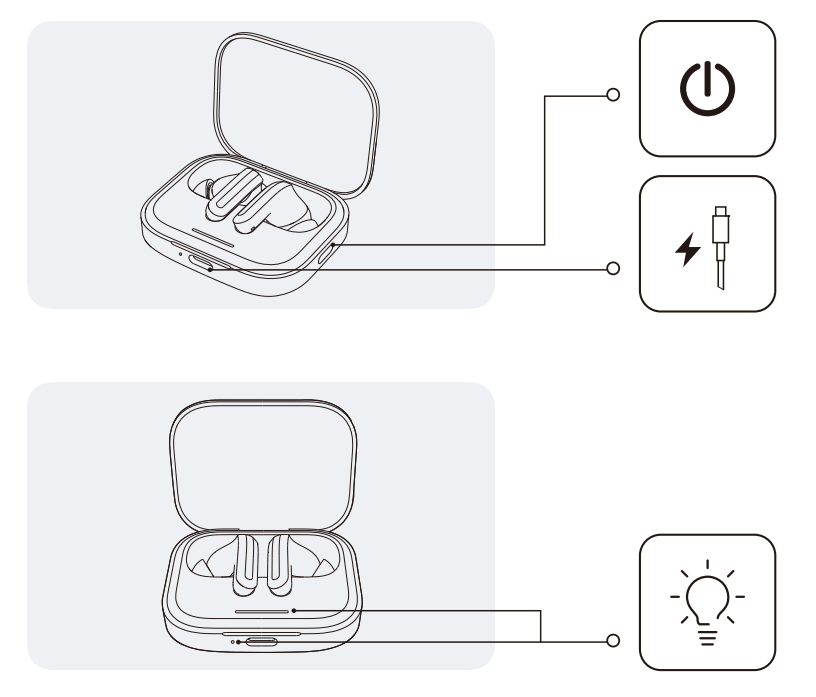
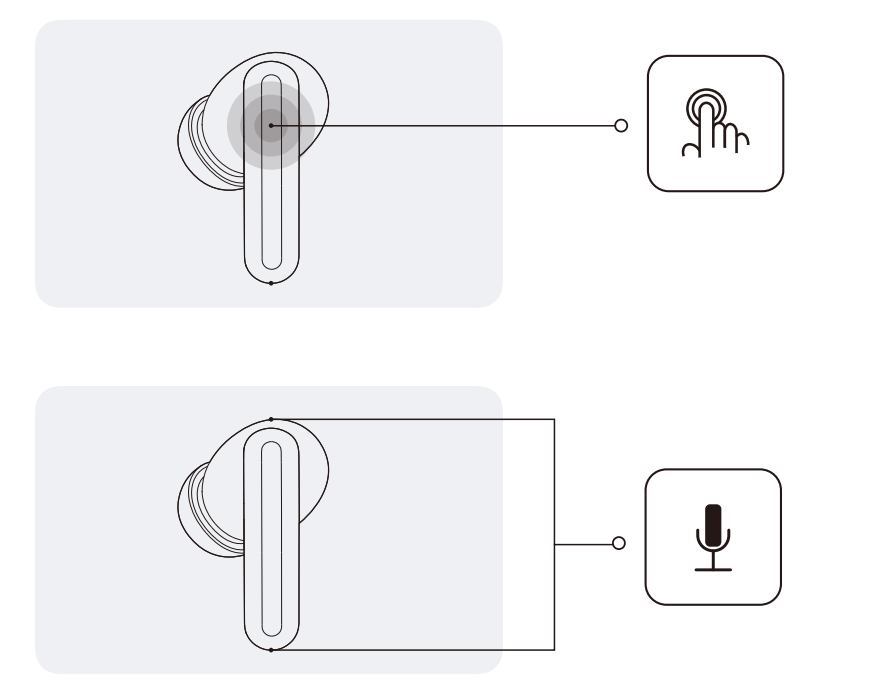
3.Q: What is the Redmi Buds 5 Bluetooth version?
A: Redmi Buds 5 adopts Bluetooth 5.3. With the commercialisation of the latest technology standard, more and more smartphones are adopting Bluetooth 5.3, when the Bluetooth headset is also Bluetooth 5.3, it will maximise the technical advantages of 5.3 and bring consumers an excellent experience. The transmission rate is faster, and also more power-saving and stable.
4.Q: How long is the battery life of Redmi Buds 5?
A: The headphones last up to 10 hours on a single charge and up to 40 hours with the charging case. (50% volume music playback) Battery life test conditions: headset volume 100%, headset volume adjusted to 50% size, Bluetooth coding method is SBC. test content: Redmi Buds 5 battery is fully discharged while playing0 music, until one of the headphones stops playing.
The above is lab test data, the exact usage time may vary due to usage conditions, charging situation and environmental factors.
5.Q: Does the Redmi Buds 5’s battery support replacement?
A: The battery does not support replacement.
FAQ
1.Q: How do I wear Redmi Buds 5?
A: Hold the earphone handle in your hand, gently insert it into the ear canal with the earphone facing upwards, gently swing your head, and if it shakes, you can replace it with other sizes of ear caps supplied with the headphone, so that the headphone won't shake.
Note: The headset distinguishes between left and right channels, the headset is labelled with "L" and "R", indicating left and right channels respectively, please wear it correctly.
2.Q: How to charge Redmi Buds 5? Does it support wireless charging?
A: For the headset and charging case are introduced as follows:
Wireless charging is not supported
① Charge the headphones: Put the headphones into the charging case, the headphones will automatically enter the charging state.
② Charging the charging case: Use the Type-C charging cable included in the package to charge the charging case. The indicator light is on when charging, and the white indicator light is off when charging is completed.
3.Q: How to distinguish Redmi Buds 5 charging status? How to check the charge level?
A: The charging case has only 1 LED light, which is located on the front of the charging case. When charging, the white indicator light is on, and when charging is complete, the white indicator light is off. The headset will be charged automatically when it is put into the charging case.

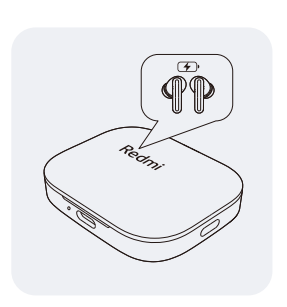
Check the power level method:
1. Check the headset battery level
After the headset is connected to the mobile phone, you can check the headset battery level in the status bar of the mobile phone.
Note: The status bar of your phone only shows the battery level of the lower of the two headsets. Some mobile phones do not support the headset battery level.
2. Check the charging case battery level
If the headset already has a record of pairing with the device, the charging box cover is closed, open the charging box cover (---- closes the charging box cover to have the light effect):
① The white indicator light of the charging case will be on for 7 seconds, indicating that the battery is fully charged.
② Charging box white indicator light flashes, indicating that the power is low, need to charge in time.
If the charging box has very low battery (≤5%), the switch cover has no light effect, and it only supports switching on/off the headset, so you need to charge it in time.
3. Use Xiaomi mobile phone to quickly check the battery level
After successfully connecting the phone, put the headset into the charging box, close the cover and near the unlocked and Bluetooth enabled Xiaomi phone, open the charging box cover, the phone will pop up a dialogue box, you can check the headset and charging box battery level.
Note: To use the Quick Check Battery function, you need to update your mobile phone system to the latest stable version. Currently only some Xiaomi mobile phones are supported.
Note: When you open the charging case, the headset will automatically turn on, when the headset is put back into the charging case and the cover is closed, the headset will automatically disconnect and enter the sleep mode.
4.Q: Is it normal for Redmi Buds 5 to get hot when charging?
A: Because the headset uses a more efficient charging method, the temperature of the headset will rise during the rapid charging process, this is a normal phenomenon, for which we have done corresponding design protection for the core components, please rest assured that use.
Note: The charging heat has been tested by the laboratory and professional organisations are in line with safety regulations, please rest assured that the use of the human body will not be harmed, at the same time, we recommend that the charging process as far as possible away from white phosphorus and other flammable and explosive hazardous materials with a low flash point.
5.Q: How do I connect Redmi Buds 5 to my mobile phone and other devices?
A: The steps to connect are as follows.
1. Connect a new device
① Put the headset into the charging case and close the cover. When you open the charging case cover, the white indicator light of the charging case will keep blinking for 1 minute, and the headset will wait for connection during this period.
② Turn on the Bluetooth of your device, search and connect to "Redmi Buds 5". If you need the connection password, enter "0000". 2.
2. Use Xiaomi mobile phone to connect quickly
Put the headset into the charging case, close the cover and approach the unlocked Xiaomi phone with Bluetooth enabled, open the charging case cover and follow the instructions on the phone interface to connect the headset.
Note: To use the Quick Connect function, you need to update to the latest version on your mobile phone. At present, only some Xiaomi mobile phones support this function.
6.Q: How to clear the pairing record of Redmi Buds 5 with my device and reset the headset?
A: Delete Bluetooth records on mobile phone: mobile phone -> Settings -> Bluetooth -> Redmi Buds 5 -> click -> unpair (take Xiaomi phone as an example);
Reset method:
Wear both ears out of the box, within 30s, 5 clicks on the left/right ear MFB key; (Tone: Tone sound), after the reset operation, the headset enters the pairing
The reset process will clear the connection records between the left and right earphones and the headset and the device. After the reset is completed, the headset will re-enter pairing mode.
Note: Due to the connection characteristics of Bluetooth signals, there may be occasional disconnection or no sound in places with a lot of Wi-Fi, airports, railway stations, microwave ovens, subways, traffic lights and other places with strong electromagnetic signal interference.
7.Q: How to control Redmi Buds 5?
A: The tactile area of the headset is shown below, you can control the headset by touch.
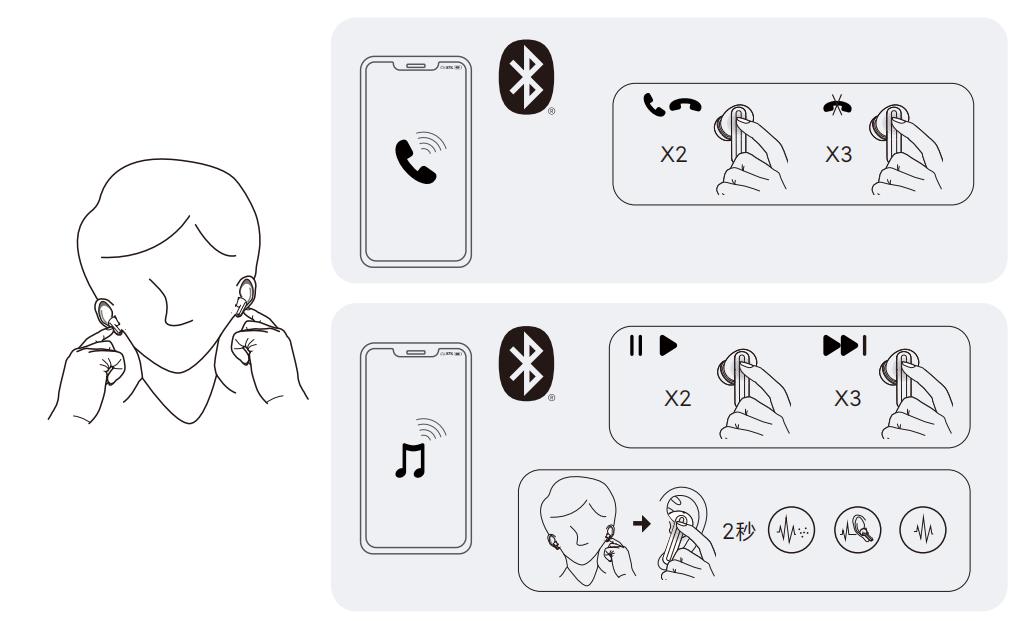 Note 1: In order to prevent hearing damage, please do not use this product with high volume for a long time;
Note 1: In order to prevent hearing damage, please do not use this product with high volume for a long time;Note 2: The function of answering/rejecting or hanging up a call by touch only supports phone calls, apps such as WeChat, Flybook, Nail and other voice calls do not support touch;
Note 3: Touching the headset may not work when hands become dry;
Note 4: Connect to the Xiaomi Earbuds App to discover more personalised features.
8.Q: Does Redmi Buds 5 support Smart Scene?
A: This headset does not support this feature.
9.Q: Does Redmi Buds 5 support Voice Hotword function?
A: This headset does not support Voice Hotword function.
10.Q: Does Redmi Buds 5 support connecting a mobile phone or other device to each of the left and right headphones, and use them as two single-ear headphones?
A: It does not support connecting left and right headphones to one mobile phone and other devices each, and does not support using it as two single-ear headphones.
11.Q: Will the Redmi Buds 5 automatically switch off when left unconnected for a long time?
A: The headset will automatically switch off after 10 minutes when it is out of the box and not connected to a device. When the device turns off Bluetooth or is out of the headset's connection range, the headset automatically enters the waiting connection state; if no device is connected within 10 minutes, the headset enters the hibernation state, and if it still isn't connected to any device after 10 minutes, the headset will automatically switch off after 10 minutes.
Remarks:
When the headset is put into the box, the headset will be charged automatically; after the headset is fully charged in the closed cover state, the headset will enter the shutdown state.
When the charging box is ≤5%, the headset will be switched off immediately after the headset is put into the box and the lid is closed.
12.Q: Is it possible to use mobile power to charge Redmi Buds 5?
A: It is not recommended to use mobile power to charge the headphones, currently most mobile power with current protection function, when the mobile power detects that the output current is too small, it will disconnect the charging. As the battery capacity of Redmi Buds 5 is smaller, the current when charging is also smaller, usually lower than the current protection trigger value of the rechargeable power supply, so it will trigger the current protection function of the mobile power supply, and there may be a case of undercharging.
If the mobile power supports low current mode, you can use the low current mode to charge the charging case.
13.Q: Will Redmi Buds 5 announce the contact name when the phone calls?
A: When an incoming call comes in, Redmi Buds 5 will only ring, and does not support broadcasting the caller's contact name and phone number by default.
14.Q: Will Redmi Buds 5 fall off easily when I wear it?
A: No. The design of Redmi Buds 5 follows ergonomics, the ear caps fit the outer ear canal and fit securely in the ear, and you can choose the right size of ear caps according to your personal usage needs.
15.Q: Does Redmi Buds 5 support connection with Xiaomi bracelet or other Bluetooth bracelets?
A: It does not support connection, because the headset and Bluetooth bracelet belong to the same receiving terminal device, so it can not be connected.
16.Q: Why is there a difference in power consumption between the left and right earphones of Redmi Buds 5, and the battery life of the left and right earphones are different?
A: TWS headset in use, divided into master and slave roles, the power consumption of the master and slave ears in different working conditions is not the same, the power consumption of the master ear is greater than the slave ear, prolonged use will result in the display of power differences (left and right ear of the power in the APP to see the inconsistency of the APP), the same range time is not the same as the normal phenomenon!
In addition, there are several scenarios to pay attention to:
① If you are used to wearing a headset, the other headset in the box charging, then when both headphones are used, it is easy to cause the left and right ear power is not synchronised. It is recommended to keep the left and right headset wearing the same way to confirm the difference between the left and right ear power.
② When one side is not worn properly when wearing the headset and used in noise cancellation mode for a period of time, there will be a large difference between the left and right earphone power levels.
17.Q: Does Redmi Buds 5 support third-party software voice calls and voice input?
A: The usage will vary according to the system.
1. Both Apple iOS and Android systems support voice calls and voice input. 2.
2. Windows devices that support Bluetooth can make voice calls after connecting and with the correct settings; as for voice input, it requires third-party software support.
18.Q: Is the Redmi Buds 5 a dual-channel headset?
A: Yes.
19.Q: Why does the music not play automatically when I take off Redmi Buds 5 during music playback and wear it again?
A: Please check if there is any mis-touch during the removal/wearing process. It is recommended to hold the headphone by the handle when taking off/putting on.
20.Q: Why does the sound stutter in some environments (railway stations, underground stations, substations, etc.) when using Redmi Buds 5?
A: Strong interference environment affects the RF performance of the headset, causing the headset to listen to music stuttering, Bluetooth products have this problem, which is normal. It is normal for Bluetooth products to have this problem. If you use it in the office, coffee shop, home and other environments where interference is not strong, there will be no lagging problem.
21.Q: Why does Redmi Buds 5 sometimes automatically adjust the volume level when connecting to a device?
A: The following situations are possible automatic volume adjustment phenomena, they are all normal phenomena, please feel free to use them.
① When the headset connects to MIUI device for the first time, the MIUI volume protection mechanism causes the volume to be adjusted automatically;
② headset for the first time connected to the iOS device iOS will automatically synchronise the volume size;
③ After connecting the device to adjust the volume, the volume will be synchronised with the last set volume when connecting again.
22.Q: Does Redmi Buds 5 support MIUI pop-up function?
A: Redmi Buds 5 supports MIUI pop-up function, to use this function, you need to update your mobile phone system to the latest version of MIUI, and it also supports pop-up function when connecting with some computers.
Pop-up window on mobile phone: Place the headset near the Xiaomi mobile phone that supports pop-up window, place the headset in the box and open the cover, a pop-up window will appear on the mobile phone. To use the MIUI pop-up function, you need to open the "Xiaomi Quick Connect" switch in the mobile phone settings->Bluetooth->Advanced Settings->When this switch is closed, you can't use the MIUI pop-up function.
Note: pop-up function is not supported by all Xiaomi mobile phones, some models of mobile phone system update to the latest version of MIUI does not support this feature, with the mobile phone system update, support for mobile phone models will gradually increase, whether to support the actual situation shall prevail).
23.Q: What should I do if there is no MIUI pop-up function after connecting Redmi Buds 5 to my phone?
A: MIUI pop-up function supports some models, please refer to the following steps to deal with it.
1. Confirm whether the phone model is supported and whether the phone system version is the latest. 2;
2. Check whether Xiaomi Quick Link is on, the way to open: mobile phone settings -> Bluetooth -> Advanced Settings -> open the "Xiaomi Quick Link" switch, this switch is off when you can not use the MIUI pop-up function.
3. The mobile phone must be connected to Wi-Fi (can not be a mobile phone hotspot), because the first time you use the headset after the recognition of the function of quick-connect headphones need to download the headset mobile map data through Wi-Fi. The reason for not using hotspot is to avoid the high consumption of mobile data traffic; after the first time to download the resources through Wi-Fi, you can use the same headset without connecting to Wi-Fi to get the pop-up window.
4. Headset box and mobile phone close to within 30cm, slowly open and close the cover 3-5 times (do not open and close the cover quickly), the pop-up window may be the default picture at first, the animation effect will appear after a while under the Wi-Fi network (the length of time is related to the speed of the network).
Note: If there is a pop-up error, you can follow the steps below:
Switch off Bluetooth Advanced Settings --> Switch off Xiaomi Express Connect --> Switch on Xiaomi Express Connect ;
Application Settings->->Application Management->Three dots in the upper left corner->Show all applications->Search for MIUI bluetooth and Settings, clear all the data of these two items, open the bluetooth, repeat the operation of the fourth part!
24.Q: What kind of situation will there be disconnection or delay in Redmi Buds 5?
A: Influenced by the use of the environment, network, mobile phone codec speed, may cause different degrees of delay when the mobile phone audio data transmission to the headset; headset using true wireless Bluetooth technology, audio from the mobile phone to the main / vice headset process there will be a certain degree of delay, but will not affect the quality of the music and calls, whether it is the sound details of the call, or music in the rich frequency band, it can be truly rendered.
If there are multiple routers or Bluetooth devices around the Bluetooth headset at the same time, there will be varying degrees of interference, and there may be lagging, intermittent, disconnected.
Note: The unblocked effective connection distance for mobile phones is 10 metres, beyond which disconnection will occur.
25.Q: The headset has been paired with other mobile phones, how to pair with a new mobile phone?
A: You can refer to the following 2 methods.
① Turn off the Bluetooth switch of the connected mobile phone, put the dual headset into the charging case and open the cover, use the new mobile phone to search and connect.
② Put the headset into the charging case and take it out, within 30s, 5 clicks on the L/R ear, clear the pairing record of the original mobile phone and enter the pending connection state.
26.Q: What is the effective using distance of Redmi Buds 5?
A: The effective connection distance between the headset and the mobile phone is about 10 metres in an unobstructed environment, and if you are in the office or at home, the effective use distance will be reduced because there are walls or other obstacles blocking it. So there will be a phone in the living room with headset to the bedroom will appear to be stuck or Bluetooth disconnection.
27.Q: Can the standard charging cable transfer data?
A: Redmi Buds 5 standard charging cable can transfer data, but only guaranteed to meet the 5V charging function, the stability of the data transfer function is not guaranteed (due to different devices may affect the stability).
28.Q: Why does the pop-up window prompt "This is not your headset"?
A:If the headset has been connected to other devices, it will prompt "This is not your headset" when it is searched by the mobile phone that supports pop-up window, which is a normal phenomenon. There are 2 ways to connect the headset. 1:
1. Put the headset into the box and open the lid, you can use your mobile phone to connect with the device.
2. Reset the headset (put the headset into the charging case, take out both ears and put them on, 5 clicks on the left/right ear, you will hear the Tone beep, which means the reset is successful and enter the pairing state).
29.Q: Why can't I scan the QR code inside the top cover of the charging case?
A: The QR code inside the charging box needs special tools to scan to identify, if you need to scan the code with your mobile phone, you need to download the code scanning APP to assist in identifying the code, WeChat, Alipay and other scanning can not be identified.
30.Q: Why is there no response to touching the multi-function area sometimes?
A: When your hands become dry in cold weather outdoors, the headset may not work when you touch it.
31.Q: Why do I sometimes feel that the noise cancellation is not effective?
You can change the ear caps to fit your ears (earbuds fit snugly in your ears) to get the best noise cancellation experience.
32.Q: What can I do if I feel that the noise cancellation is too deep and there is negative pressure?
You can download Xiaomi Earbuds App, there are three noise cancellation modes available on the App: deep, balanced and light, you can choose according to your needs.
Xiaomi Earbuds App download QR code:

Troubleshooting
1.Q: What should I do if the headset can't be charged, can't be switched on, and the indicator light doesn't light up?
A:Please follow the following methods to troubleshoot.
① Check whether the charging case is charged, if the charging case is not charged, charge the charging case and then charge the headset, try to switch on the headset after charging; if the headset has not been used for a long time resulting in insufficient power, it needs to be charged for a period of time before the indicator light will light up;
② check whether the isolation film of the headset charging contacts have been removed, check whether the headset charging contacts / charging case charging pin is dirty, collapsed, damaged, remove the isolation film in a timely manner, clean up the dirt, to ensure that the charging contacts and charging pins have good contact;
③ Try to reset the headset, reset method: put both ears into the charging box with sufficient power, wear both ears out of the box, and within 30s, hit the left/right ear MFB key 5 times; (Tone: Tone)
After the reset operation, the headset enters pairing
④ If the above operation is invalid, apply for after-sale treatment.
2.Q: What should I do if I can't search for Redmi Buds 5 Bluetooth signal?
A: Please make sure the headset is in pairing status.
① Check if the charging case or headset is low on power. If the battery level is normal, the charging case indicator light will be white for 7 seconds after opening the cover.
② Check whether the charging case or headset contacts are dirty, please wipe the contact contacts of the headset and charging case carefully to ensure good contact.
③ If the power is sufficient or search is not available, please reset the headset to re-pairing, reset method: put both ears into the charging box with sufficient power, wear both ears out of the box, and within 30s, 5 strikes on the left/right ear MFB key;
After reset operation, the headset enters pairing
④ Try to restart the mobile phone, replace the mobile phone, change the use of the environment after the search, if you still can not search, please apply for after-sales testing.
3.Q: Why does the headset suddenly become silent during music listening? How to recover?
A: The headset needs to keep the audio synchronisation of both ears in the process of using, when there are relatively more interferences around, the headset may appear to be out of sync with the audio link resulting in no sound.
When there is no sound problem, you can try to put the headset back to the charging box to close the box, wait for 60s and then open the box to connect back to the mobile phone, Bluetooth reconnect to confirm whether the music can be restored to play in the headset.
4.Q: Can I be allergic to wearing headphones? What should I do if there is an adverse reaction, such as inflammation?
A: The skin contact part of the headphones of this product have passed strict testing of harmful substances, will not have an impact on the human body. When you use the headset, please pay attention to avoid wearing it for a long time (such as when sleeping), and keep your ears clean to avoid sweat or dirt residues that may cause discomfort, inflammation, suspected allergies and other problems in your ears after wearing it.
Possible causes of suspected allergy symptoms:
① long time wearing (such as sleeping), airtight, headset sweat residue;
② headphones have dirt, not cleaned for a long time, the accumulation of residues leading to suspected allergy symptoms.
③ If the user wears, serious discomfort in the ear, or inflammation and allergy phenomenon, it is recommended to stop wearing, consult a physician in a timely manner; if only a slight itching symptoms, it can be recommended that the user wear the following guidance:
After wearing the headset exercise, please check whether there is sweat on the headset, if there is also please wipe clean before putting into the box;
For daily use, regularly check whether there is any dirt in the headset, ear cap and charging box, if any, please clean up in time;
Remove the headphones after a long period of continuous wear, let your ears rest for about half an hour to relieve ear fatigue;
After taking a bath, if there are residual water droplets inside the ear, please clean it up before wearing the headphones.
5.Q: What should I do if the device can search for the headset but can't connect?
A: If the device can search for Redmi Buds 5, but can't connect, it may be the Bluetooth data of the device is abnormal, try to delete the previous connection record on the device side, long press the charging case of the headset for 10s to reset the device - (put both ears into the charging case with enough power to close the cover for 60 seconds and then open the cover), and then try to pair up and connect again.
Delete Bluetooth records on mobile phone: Mobile phone->Settings->Bluetooth->"Redmi Buds 5"->Cancel pairing.
6.Q: What should I do if my device always displays a PIN code or an incorrect pairing password when connecting to Redmi Buds 5?
A: You can try to input "0000", if it is still wrong, it may be the Bluetooth data abnormality on the device side, try to delete the previous connection record on the device side, put both ears into the charging case with enough power, take out both ears at the same time and wear them at the same time, and then try to pair and connect with the device after you have heard the Tone sound by hitting the left/right ear.
7.Q: What should I do if I can't reconnect Redmi Buds 5 after disconnecting it from my mobile phone?
A: If you encounter that the headset charging case does not reconnect automatically after opening the cover, please refer to the following steps.
① It may be that the Bluetooth of your mobile phone is not turned on, or Bluetooth is not working properly. Turn off the Bluetooth from the mobile phone Bluetooth device interface and then open it again, and then click to connect the headset to see if it can be connected successfully.
② It may be that the mobile phone is far away from the headset, more than the effective transmission distance (10 metres), or there is an obstacle between the headset and the mobile phone.
③ The headset automatically reconnects to the last connected device by default, and your headset may not be connected to this mobile phone for the last time.
④ Due to the characteristics of the Bluetooth headset, the electromagnetic wave in your area may interfere with the Bluetooth connection, resulting in the headset can not automatically reconnect.
⑤ If you still can't connect with the above methods, you can use the reset headset, headset reset method: wear the headset with both ears out of the box, and within 30s, hit the MFB key of the left/right ear 5 times; (Tone: Tone), after the reset operation, the headset enters pairing.
8.Q: What should I do if the sound is intermittent or noisy when using Redmi Buds 5?
A:Please follow the following methods to troubleshoot:
① It may be because the power of the mobile phone or headset is low, please fully charge it and then observe;
② If the distance between the mobile phone and the headset or between two headphones is too far or there are objects blocking the signal (such as walls), the problem of intermittent sound or murmur may occur, bring the mobile phone and the headset closer together and the two headphones closer together, and at the same time, avoid the signal being blocked;
③ There may be signal interference in the usage environment, you can try to compare whether there is such phenomenon in other usage environment;
④ Reset the headset, delete the phone's connection record, restart the phone and then pair to use, if there is still sound intermittent or murmur problem, replace the other mobile phone test, if the problem still exists, after-sales testing.
9.Q: What should I do when I use Redmi Buds 5 to make phone calls or listen to music with no sound from the headset?
A:Please follow the following methods to troubleshoot:
1.Determine whether the volume of the mobile phone is adjusted too low, if the volume is normal, enter the mobile phone "Bluetooth Settings", check whether the "mobile phone audio" and "media audio" of the headset in the connected devices are turned on. If it is on, please disconnect and reconnect;
2.Within 30s, 5 hit the left/right ear MFB key to reset the device, restart the phone and then connect to try whether there is sound, if it is still silent, then connect to other mobile phones to test, if still can not be resolved, please apply for after-sales testing.10.Q: What should I do if the charging case of Redmi Buds 5 is not charging?
A: Please follow the below methods to troubleshoot:
① Replace the charging cable and charger to try whether it can be charged, if it can be charged after replacement it may be the fault of the charging cable or charger;
② use the charging cable and charger to charge other devices, to verify whether the charging cable and charger is normal, if other devices are charging normally, please charge the charging box half an hour and then observe, if still can not charge please apply for after-sales testing.
Also:To ensure a good experience, please charge the charging case in time after the power is lower than 10% to ensure the headset's life.
11.Q: What should I do if the charging case of Redmi Buds 5 can't charge the headphones?
A: First of all, please make sure the charging case is fully charged, switch the cover to make sure the indicator light of the charging case is on, and then check whether the contacts of the headset and the charging pins inside the charging case are tarnished and whether the contact is good, if the headset is already in power loss, the indicator light may not be on at the beginning of the charging process, it is recommended to observe the indicator light after half an hour of charging, and then apply for after-sale inspection if it still can't be charged.
12.Q: Why doesn't the notification bar of Redmi Buds 5 show the battery level after connecting to the phone?
A: The notification bar of mobile phone does not support the function of displaying the battery level, if the mobile phone does not support this function, the battery level cannot be displayed.
13.Q: Why there is sound when I make a call but no sound when I listen to music after connecting Redmi Buds 5 to my phone?
A: Go to Bluetooth Settings on your mobile phone -> click on the paired Redmi Buds 5 -> turn on the "Media Audio" option, when this option is turned off, there will be no sound when you listen to music and watch videos, you need to turn on this option manually in this case.
14.Q: Why is the actual battery life of Redmi Buds 5 shorter than advertised?
A: Battery life is strongly correlated with usage habits, and the advertised battery life data corresponds to specific scenarios (e.g. noise cancellation on/off, music format, etc.).
Test data in the millet laboratory test, the actual environment because of the existence of signal interference and electromagnetic interference, will lead to a certain difference is normal.
15.Q: Why is there no response when touching the headphone touch panel?
A: Please refer to the following information to troubleshoot.
① Please touch the headset touch panel position according to the headset user manual function introduction;
② touch 2 times headset pause / play music function needs to be in the music state, please open the mobile phone music playback software and then operate;
③ Continuous touch speed is too slow, please ensure that the touch 2 times or 3 times the operation is completed quickly and continuously;
④ Finger greasy or too much liquid, resulting in the touch area is not sensitive, the surface of the finger to ensure that the clean before pressing.
16.Q: After connecting my mobile phone to the Bluetooth headset, when I receive a call or message notification, what should I do when both the headset and the mobile phone have a tone?
A: This is the default normal logic of the Android system; MIUI 12 has added a new sound assistant function to modify this configuration.
① If you are using MIUI12 or above system of millet mobile phone, you can turn off the "allow speaker ringing" option in the sound assistant, after turning off only from the headset sound (function location is as follows, Settings - sound and touch - sound assistant - allow speaker ringing).
② If you are using another mobile phone, we recommend that you contact customer service about "whether or not the function is available or where the function is located".
17. Q: Why does the play/pause function work when I pick up and place the headset?
A: Due to the sensitive multi-functional touch area of the device, accidental touching of the multi-functional touch area during the process of picking up and placing the headset may trigger the paired Bluetooth device to perform the play/pause function.
18.Q: Is the Redmi Buds 5 charging case waterproof?
A: Redmi Buds 5 adopts IP54 water assistance rating and the charging case is not waterproof.
Note: The charging case is not waterproof, it is recommended to add a text description on the charging case frosted bag, the charging case can not get wet and soak in water, it is still doing the reliability gradient verification, and then collate the report to Xiaomi, it is expected to collate the report on 15 November.
Does it help?
Yes
No