How to enable or disable the voice recognition and the voice command on the Mi TV 4S 65
Xiaomi TVs generally use the remote control for voice commands. Here are some steps on how to enable voice recognition and voice commands on the Mi TV 4S 65:
1. Voice recognition and voice commands usually require an active internet connection. Ensure your Xiaomi TV is connected to a Wi-Fi network.
2. Enable voice recognition and voice commands:
(1). Once connected to the Internet, you can press the voice button on your remote (it's usually a microphone or a colorful icon) and speak your command, and the TV should recognize your voice command.
(2). You can also select the [Microphone] icon at the upper left corner of the home screen >> sign in your Google account >> speak your command.
3. Disable voice recognition and voice commands:
The voice recognition and the voice command are typically disabled when you're not pressing the voice button.
1. Voice recognition and voice commands usually require an active internet connection. Ensure your Xiaomi TV is connected to a Wi-Fi network.
2. Enable voice recognition and voice commands:
(1). Once connected to the Internet, you can press the voice button on your remote (it's usually a microphone or a colorful icon) and speak your command, and the TV should recognize your voice command.
(2). You can also select the [Microphone] icon at the upper left corner of the home screen >> sign in your Google account >> speak your command.
3. Disable voice recognition and voice commands:
The voice recognition and the voice command are typically disabled when you're not pressing the voice button.
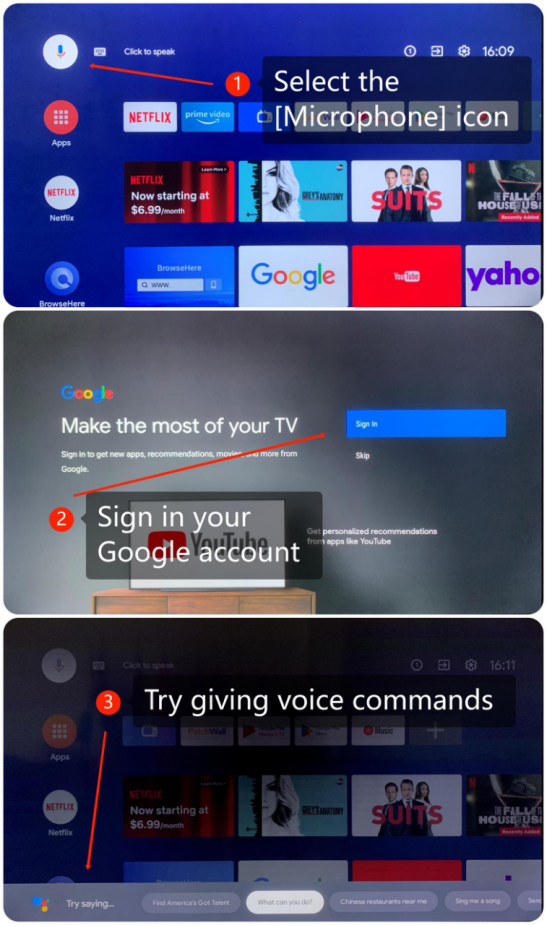
Does it help?
Yes
No