Xiaomi Smart Band 8 FAQ

Product description
1.Q: How to install and remove the wristband of Xiaomi Smart Band 8?
A: They are introduced separately as follows. Please adjust the position of the wrist strap buckle hole according to the circumference of your wrist. If you need to disassemble and install the wristband, please refer to the illustration. After installing the wristband, please pull the wristband to ensure that the wristband is installed successfully.
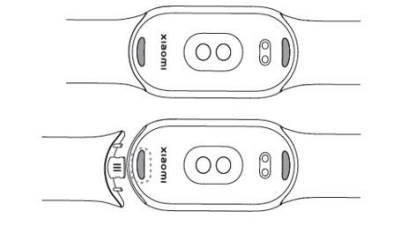
Note: For the wearing and disassembly videos of double-ring genuine leather wristbands in black and white, metal leather chain simple white and mysterious black wristbands , please check the product encyclopedia video content.
2.Q: Is the Xiaomi Smart Band 8 wristband compatible with other Xiaomi bands?
A: The wristband of Xiaomi Smart Band 8 is designed separately and is not interchangeable with the wristbands of other Xiaomi Mi Band series products.
3.Q: Is the Xiaomi Smart Band 8 charger compatible with other Xiaomi Mi Bands?
A: The Xiaomi Smart Band 8 charger is compatible with the Redmi Band 2, but not with other products.
4.Q: Is Xiaomi Smart Band 8 waterproof? Can I wear it when swimming, bathing or hot springs?
A: Xiaomi Smart Band 8 supports 5ATM waterproofing, so you don’t need to take it off when swimming in the pool, so you can have fun in the water. However, it is not suitable for use in hot water showers, hot springs, saunas, and high-speed water sports.
Note: Genuine leather watch straps and woven watch straps are not suitable for use in scenes that come into contact with water such as swimming or sports scenes that involve a lot of sweating. If there are such requirements, it is recommended to wear a TPU rubber or other type of watch strap. Function and use Device connection
5.Q: What devices does Xiaomi Smart Band 8 support? What apps need to be downloaded?
A: For first time use, you need to connect the charging cable to charge and activate. It can only be bound using the Mi Fitness App . Xiaomi Smart Band 8 supports Bluetooth 5.1 devices running Android 6.0 or iOS 12.0 and above. Xiaomi Smart Band 8 does not support Zepp Life App binding.
6.Q: How does the Xiaomi Mi Band stay connected to the Xiaomi Sports and Health App?
A: Set the Mi Fitness App to the mobile phone system application whitelist, and ensure that the App is running in the background, the mobile phone's Bluetooth is not turned off, and the band is kept within the Bluetooth connection distance of the mobile phone (generally the Bluetooth range in open areas is about 10 meters ).
7.Q: What should I do if the Xiaomi Mi Band and Mi Fitness App are often disconnected?
A: Please follow the steps below to check. Please keep the band and mobile phone within the Bluetooth connection distance (generally the Bluetooth range in open areas is about 10 meters); Check whether the band and App are upgraded to the latest version; In the multitasking window of your Android phone , lock the Xiaomi Sports and Health App to prevent the app from being killed in the background. Please ask users to go to the App to submit user feedback after reproducing the problem, and then upgrade the feedback to the product support-wearable team, which will be synchronized to R&D for analysis.
Note: Due to different mobile phones and systems, please refer to the background running permission guidance on the Xiaomi Sports and Health App page for detailed operation steps.
8.Q: What information can I check before binding Xiaomi Smart Band 8?
A: When the band is in the unbound state, there will be two items: please bind first and set up. The settings include restart, factory reset, supervision, and about. and Bluetooth address can be viewed in About .
9.Q: How to check the software version, Bluetooth address and serial number of Xiaomi Smart Band 8 ?
A: On the band, you can click Settings->About to view the software version, Bluetooth address and serial number. When the band is connected, it can also be viewed in the Mi Fitness App at the viewing path: App->Device->About Device.
10.Q: How to bind and Unpair Xiaomi Smart Band 8 to the mobile phone?
A: Download and open the Xiaomi Sports and Health App, log in to your Xiaomi account, and follow the pop-up prompts to enable App-related permissions.
Andorid binding method:
Method 1 : Fuzzy search to add: Mi Fitness App device page -> plus sign in the upper right corner -> add device -> place the phone and band together to search and bind, select on the phone the same as the last four digits of the band's Bluetooth address After connecting to the device, a check mark button will be displayed . Click the check mark button to confirm the binding.
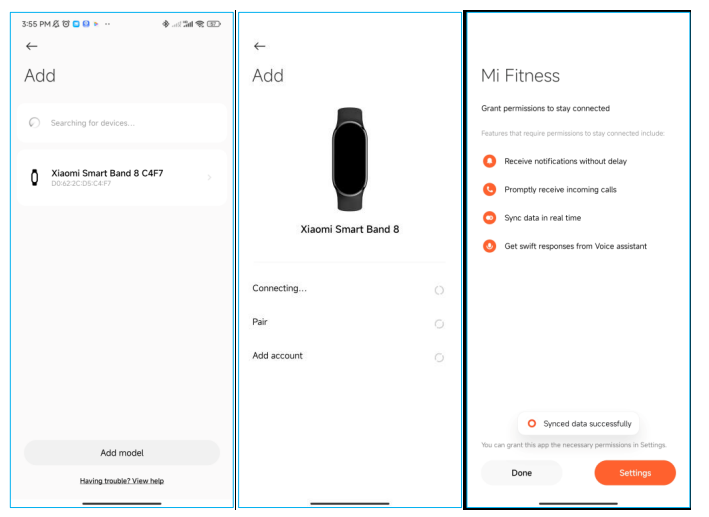
Method 2: Add by model: Mi Fitness App device page -> plus sign in the upper right corner -> add device -> add by model -> select Xiaomi Smart Band 8, it will automatically search for the nearest device and request to connect to the band. A check mark will be displayed after the ring . Click the check mark to confirm the binding.
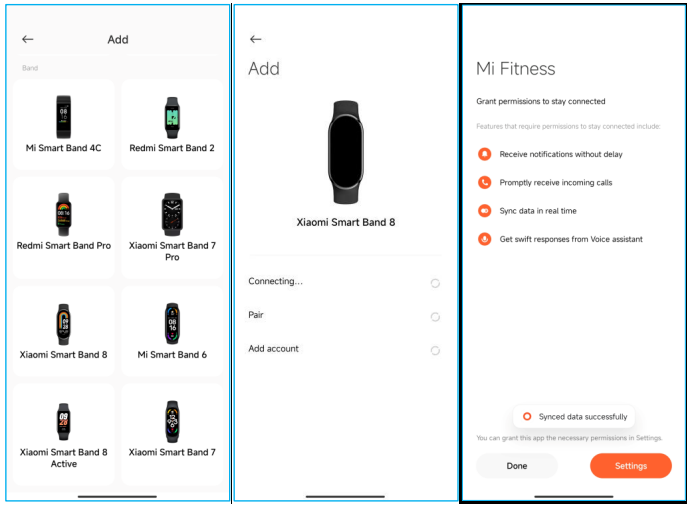
Method 3: Scan and add: Mi Fitness App device page -> Plus sign in the upper right corner -> Scan, you can directly scan the QR code on the band to connect and bind.
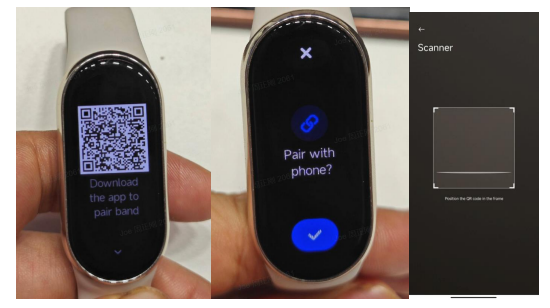
Unpairing method: Method 1 : Unpair from the device management list: When the band is connected to the mobile phone, open Mi Fitness App->Devices->View all devices-> Long press the current device->Unpair, click "Unpair" to Unpair , the band will be restored to factory settings after Unpairing . Method 2: Unpair the current device: When the band is connected to the mobile phone, open the Mi Fitness App->Device->Scroll to the bottom->Unpair, click "Unpair" to Unbound, and the band will be unbound after Unpairing . Restore Factory.
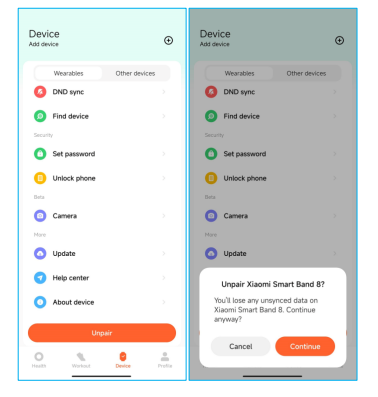
iOS binding method:
Method 1 : Fuzzy search to add: Mi Fitness App device page -> plus sign in the upper right corner -> add device -> place the phone and band together to search and bind, select on the phone the same as the last four digits of the band's Bluetooth address After the device is connected to the band, a check mark button will be displayed. Click the check mark button , click "Pair" on the phone to confirm the binding, and click "Cancel" to cancel the pairing.
Method 2: Add by model: Mi Fitness App device page -> plus sign in the upper right corner -> add device -> add by model -> select Xiaomi Smart Band 8, it will automatically search for the nearest device and request to connect to the band. A check mark button will be displayed after the ring . Click the check mark button . Click "Pair" on the phone to confirm the binding. Click "Cancel" to cancel the pairing. (M66 is Xiaomi Smart Band 8).
Method 3: Scan and add: Mi Fitness App device page -> Plus sign in the upper right corner -> Scan, you can directly scan the QR code on the band to connect and bind. After connecting to the band, a check mark button will be displayed . Click the tick button , click "Pair" on the phone to confirm the binding, click "Cancel" to cancel the pairing.
11.Q: What should I do if my phone prompts that the device has been bound by another account or app during binding?
A: When users use the App to search for bands , they see a prompt that the device is bound. Another possibility is that the App searches for other people's bands instead of the user's own band. During normal binding, when the App searches for an uninitialized band, the band will vibrate and display the prompt "binding request received, do you allow it?".
The troubleshooting steps are as follows: l
If this is the first time you use the band, please check whether the band is in the pending binding state. When in the pending binding state, the band page will prompt "Download the App to bind the band." l During the binding process, does the band vibrate and prompt "binding request received, do you allow it?". If the band does not prompt , the device you are connecting is not your own. Please check whether there are other band devices around. l the band vibrates normally and prompts, click √ to bind. After the binding is successful, the Mi Fitness App on the mobile phone shows that the addition is successful, and the band displays the band face homepage (as shown below).
12.Q: What functions will be affected after Xiaomi Smart Band 8 is disconnected from the mobile phone?
A: The connection is disconnected, which will affect the following functions:
The band firmware cannot be updated on the App ; l
The band cannot update weather information, cannot use Xiao Ai, etc.; l
The generated sports and health data cannot be synchronized to the mobile phone immediately, and this information will be lost after the band is restored to factory settings; l
Unable to receive mobile phone notification reminders and the band cannot find the phone.
13.Q: Why does the band display disconnected when connected to the device?
A: It may be that the background of the Sports and Health App has been killed, so please confirm whether all background running permissions of the app are enabled. There are two setting paths as follows: l After the device is connected to the App for the first time, click the "Go to Settings" button. l After pairing, go to the App settings page -> Enable background running permission and follow the instructions to enable it. Select the setting method, and whether the "Turn off power saving mode", "Select background "unrestricted"", "Allow application to start automatically", and "Background process lock" permissions are all enabled.
14.Q: The device cannot be found after online Unpairing, how to solve the problem?
A: Manually turn off the Bluetooth switch of the mobile phone system, and restart the band and mobile phone.
15.Q: Can't connect to the band after killing the app in the background on iOS phone?
A: Open Mi Fitness App to confirm whether the connection can be restored normally : If the connection cannot be made, click the connect button to see if the connection can be made normally; If the connection cannot be made, confirm whether the device is connected in the Bluetooth of the mobile phone system. If the device is connected, ignore the device and confirm whether the connection is normal ; If the device is not connected, reset the device to factory settings and the App will rescan to connect to the device.
16.Q: What should I do if I cannot find the Bluetooth address of Xiaomi Smart Band 8 when binding ?
A: It may be that the Bluetooth of the band is bound by another phone during the process of pairing the phone, or the band has been bound before and the binding relationship has not been cleared in the phone. The troubleshooting steps are as follows:
- Restart Mi Fitness App, turn off Bluetooth on your phone and turn it back on, and readd the device;
- Check whether the mobile App region selection is "Mainland China";
- Check whether there is the Bluetooth address of the band in the Bluetooth list of the mobile phone system . If so, delete the pairing information and rescan to add the device;
- On the "Please bind first" prompt page of the band, slide to enter the settings page, restore the band to factory settings and re-scan to add the device, making sure that the band is on the QR code page .
-Restart the band and mobile phone, and try with another mobile phone.
-If the band has been bound to another mobile phone before , it is recommended to turn off the Bluetooth of the original mobile phone.
Running beans + necklace pendant accessories related
1.Q: How to use the running bean mode of Xiaomi Smart Band 8 ?
A: We provide a running posture recognition function for sports enthusiasts who are concerned about their running posture. Through specific wearing methods, you can obtain some specific running posture information from the wearable device to help you analyze your running posture and how to improve it.
running bean mode: l
The main body of the band into the running pod cavity in the correct direction. Press the shoe clip button on the bottom of the running pod to release the spring clip. l
Pass the shoe buckle clip under the shoelaces and press to fasten the spring clip.
Note: After wearing it, please check whether the dial content is facing you. If the direction is wrong, it will cause incorrect data recording.


running bean :
Press the shoe buckle clip button at the bottom of the running pod, pop up the spring clip, and remove the running pod from the shoelaces. l
Use your fingertips or tabs to gently insert the top or bottom of the running pod, grab the groove of the band body and pull it up. l
Separate the main body of the band from the running pod.
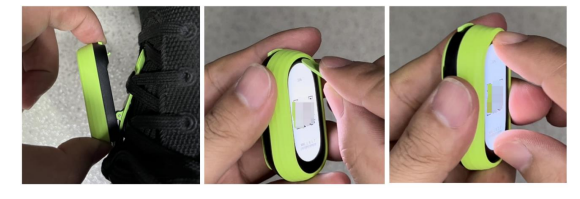
2.Q: Is it difficult to take out the rice grains after the running beans are installed?
A: The running bean is designed to be wrapped with soft rubber. To ensure the stability of the package during running, the soft rubber will cover part of the surface of the band. If it is difficult to disassemble, please refer to the following guidelines:
1.The curved surface along the length of the band is designed with a quick-release groove. Please use your fingernails to gently insert into the groove to lift the band (the product encyclopedia has a video available)
2. If you know the groove position and it is still difficult to disassemble with your fingers, please refer to the following operations (the product encyclopedia has videos available) Open the instruction manual and take out the green slice (transparent packaging bag inside the instruction manual) the flap forward to insert into the groove and lift the band . Save the flap for next use.3.Q: What should I do if I lose my running tablets ?
A: If the flap is lost during use, please use common sheet plastic items to insert into the groove of the band to lift (try to avoid using sharp metal to prevent scratching the band , such as paper clips, cards or toothpicks and other items to assist in disassembly).
Dial related
1.Q: How to download/delete band faces on Xiaomi Smart Band 8?
A: When the band is connected to your phone, you can download new band faces through the Mi Fitness App. Xiaomi Sports and Health App: Device->Dial Market. It can be used after downloading and importing.
How to delete a band face:
Band: Band->Settings->Dial change->Click "Delete icon" or long press to enter the band face editing page and click the delete icon.

App: Device->Band Face Market->My band face->Click on the corresponding band face->Click to delete.
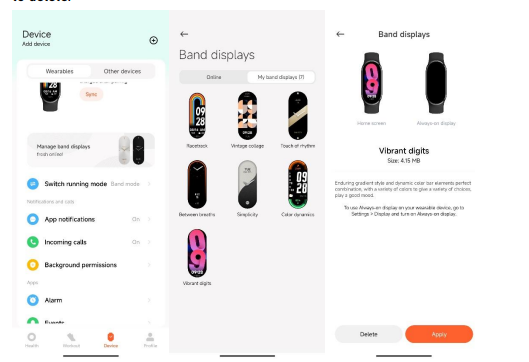
Note: The default band face does not support deletion (resetting to factory settings requires restoring the preset band face, so it cannot be deleted here).
Message reminder related
1.Q: How to set App notification reminder on Xiaomi Smart Band 8?
A: The band supports App notification reminders. If you want to receive notifications from mobile Apps, such as SMS, QQ, WeChat, incoming call reminders, etc., you need to turn on the app's message notifications in the App. Opening method: Mi Fitness App: Device->Message notification->Mirror phone notification/Manually select message notification.
Note: To enable notification messages in the App, the notification permission on the mobile phone must also be enabled. If messages cannot be synchronized after opening, please click on the App and refer to the "View Solution" setting (as shown below).

2.Q: Does Xiaomi Smart Band 8 support the notification bright screen function ?
A: Supported. After turning it on , the band will automatically light up the screen when it receives message notifications from the mobile app. If you choose to turn it off, the band will not light up and only vibrate when receiving a message , which can improve battery life to a certain extent; Set path: Open Mi Fitness App->Device->Message Notification->The device automatically turns on the screen when receiving a message; Band Settings- >Message Notification->Notification Bright Screen.
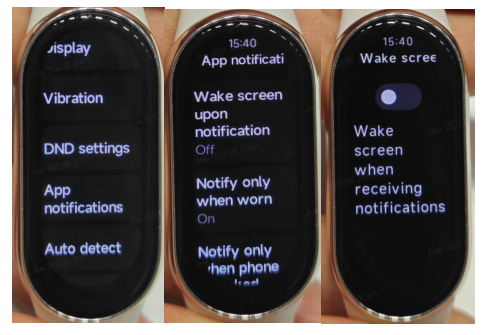
3.Q: How to check notification messages on Xiaomi Smart Band 8?
A: After receiving the notification reminder, the band will vibrate the reminder and automatically display the notification content. If you don't check the notification immediately after receiving it, you can enter the notification center by swiping down on the band face page. The first thing you see when entering the notification center is the latest notification. Swipe down in the notification center to view historical notifications. If the notification content of each notification details exceeds one screen, you can continue to scroll to view it. Delete or clear notifications: The band can save up to 20 recent notification messages. After this limit is exceeded, the oldest notification will be automatically deleted each time a new notification is received.
4.Q: Does Xiaomi Smart Band 8 support incoming call reminders?
A: Yes, when connected to a mobile phone, when there is an incoming call on the mobile phone, the band will vibrate as a reminder and display the caller's number or name. You can click the red phone icon on the screen of the band to reject the call, click to ignore mute, and answering calls is not supported. Opening method: Xiaomi Sports and Health App: Device->Incoming call reminder->Select to turn on incoming call reminder and make other settings.
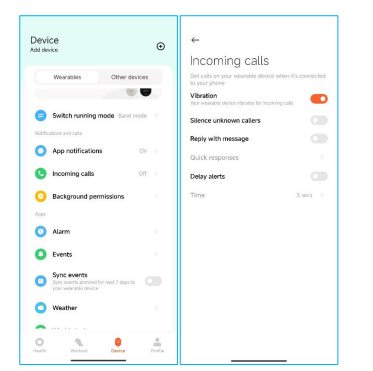
5.Q: Does Xiaomi Smart Band 8 support quick text message reply to incoming calls?
A: Xiaomi Smart Band 8 supports quick reply function for incoming calls and text messages. ( Only supported by Android system)
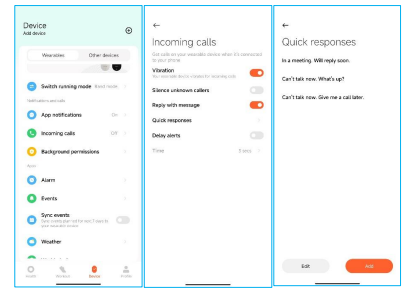
Note: Because the iOS system cannot obtain permission to reply to text messages, iOS does not support text message replies.
6.Q: Why can’t my band receive incoming call notifications?
A: Please confirm whether the incoming call reminder in the App is turned on. Please confirm whether the Sports Health App has sufficient permissions, including permission to obtain incoming calls and background running permissions, etc., to ensure that the Sports Health App can push calls to the band in the background. Please confirm whether the band is in the following modes:
1.Whether Do Not Disturb mode is turned on;
2.Do Not Disturb synchronization is turned on and Do Not Disturb mode is turned on on the mobile phone;
3. Sleep mode is turned on. Any of the above states will cause the band to not remind you of message notifications.7.Q: Why can’t my band receive message notifications?
A: Please confirm whether the message notification in the App is turned on, and whether the mirror notification is turned on or the switch of the corresponding App is turned on. If turned off, the band cannot receive messages. Please confirm whether the Sports Health App has sufficient permissions, including the permission to obtain notifications and the permission to run in the background, etc., to ensure that the Sports Health App can push messages to the band in the background.
Please confirm the band.
1.Settings->Notifications->Whether the reminder is turned on only when wearing and not wearing
2. Whether to turn on Do Not Disturb mode3. Whether to enable Do Not Disturb synchronization and enable Do Not Disturb mode on the mobile phone
4. Whether to enable sleep mode
5. Whether to enter sleep state Any of the above states will cause the band to not remind you of message notifications. IOS users connect to iPhone models , if they sometimes cannot receive message reminders, please follow the following troubleshooting steps:
Please confirm that the mobile phone system Bluetooth is connected to the device. If not, please click Connect. If the connection cannot be made, please ignore the device and enter the APP to repair and bind. At the same time, wait for the App to pop up and select Allow; If the mobile phone system Bluetooth is connected, please click the small icon next to the connected device to enter the band Bluetooth details page and confirm whether the sharing system notification is turned on. If it is not turned on, please click to turn it on;
Health related
1.Q: How does Xiaomi Smart Band 8 measure and view heart rate?
A: View on the wristband side : After Xiaomi Smart Band 8 switches to the heart rate application, if all-day heart rate monitoring is turned on, click the heart rate icon to directly view the heart rate data. After entering the heart rate application, place your arms flat, and there will be an animation effect during heart rate measurement. , the heart rate value will be displayed after the measurement is completed . Swipe up to view the current heart rate zone.
View on the App: Mi Fitness App->Health->Heart Rate->You can view the all-day heart rate curve, as well as the highest, lowest, resting heart rate, and excessive/low heart rate conditions, etc.
Note: Non-standard wearing methods will affect the measurement of heart rate signals, such as light leakage caused by the band not fully fitting the arm, arm swing and slight movement of the band on the skin, etc. The band is worn too tight or the arm is raised. and clenching fists will affect blood circulation, thus affecting blood flow, which may ultimately affect the heart rate signal.
2.Q: What is the heart rate zone of Xiaomi Smart Band 8?
A: The heart rate zone refers to the range or level in which the current heart rate is compared to the maximum heart rate. It reflects the load level of the heart. It is usually used to measure a person's exercise intensity. Exercise in the appropriate heart rate zone is beneficial to strengthening the body. cardiorespiratory capacity and improve fitness levels. Heart rate zones have the following states: l
The heart rate value is [50,60] of the maximum heart rate l
The fat burning zone when the heart rate value is (60,70] of the maximum heart rate l
The heart rate value is the aerobic zone when the maximum heart rate is (70,80] l
The heart rate value is the anaerobic zone when the maximum heart rate is (80,90] l
The heart rate value is the limit interval when the maximum heart rate is (90, ∞) l
The heart rate value is (0,50) of the maximum heart rate, it is not counted and is not included in the heart rate zone;
3.Q: Does Xiaomi Smart Band 8 support automatic heart rate monitoring?
A: Support. Turn on the device side: On the band -> Application list -> Heart rate application, click to view the heart rate details of the day. Swipe up to the bottom and click "Settings" to set the heart rate monitoring frequency:
Troubleshooting
1.Q: What should I do if my Xiaomi band cannot be turned on?
A: If your device cannot be turned on, please follow the following methods to troubleshoot:
1. When using the band device for the first time, you need to connect the charging cable to activate it;
2. It may be that the device is out of power and is in a shutdown state. It needs to be charged for about 5 minutes before it can be turned on;
3. It is recommended to use the standard charging cable for charging;
4. If you use a mobile power supply for charging, you need to replace it with a standard USB adapter for charging; charging surface of the back shell of the device body and the metal contacts/ charging surface of the charging base/cable.
5.You can try to wipe them with paper towels, etc. (If there is rust, use a cotton swab or cotton cloth dipped in alcohol. Wipe it) to ensure that there is no poor contact between the device body and the charging cable ;
6.Confirm whether the protective film of the charging base and the protective film of the back shell of the device have been removed;
7.Check whether the charging cable and the device are plugged in reversely, and try to unplug and plug in several times (tighten it with a little force or shake it to avoid incomplete contact);
8. Whether the charging adapter is normal, you can try to change other adapters to connect the device charging cable for charging (make sure the USB interface is supplying power normally);
9. If you have a spare charging cable (or charging cable for the same device ), you can try changing the charging cable ;
10. Is the charging environment temperature low? It is recommended to charge in an environment above 10℃; 11. If the device does not respond when connected to the charger for a long time, you can apply for after-sales testing.
2.Q: Why does the band have a black screen and no response when clicking?
A: If the band is not paired, it will automatically shut down after 30 minutes to protect your band. Please recharge and turn on the phone before use.
3.Q: Why does the band shut down due to high temperature?
A: Considering the thermal safety of users, a high-temperature shutdown protection mechanism is incorporated. When the temperature is high, the user will be prompted to shut down. After triggering the thermal protection shutdown, it can be activated and restarted by charging.
4.Q: Why do the buttons of the Xiaomi Mi Band wristband not rebound in place after assembly?
A: Xiaomi Smart Band 8 wristband supports quick release . The quick release button is a movable part. In order to avoid the wristband shaking after assembly, the wristband is designed to be tight. If the button does not rebound in place after assembly, you need to When assembling the wristband, press the assembly quickly and firmly to ensure that the wristband is assembled in place and the buttons will spring back into place.
5.Q: Can the wristband of Xiaomi Band be slightly shaken after assembly?
A: Xiaomi Smart Band 8 wristband supports quick release . The quick release button is a movable part and there is a gap when matching with the wristband head . The wristband may shake slightly, but it is not a malfunction. The gap is designed to ensure the normal movement of the quick release button. , ensuring the quick-release feel.
6.Q: Will wearing Xiaomi Smart Band 8 cause allergies?
A: The standard wristband of Xiaomi Smart Band 8 is made of professional and healthy antibacterial material, which meets the limited requirements stipulated in the national standard GB/T 26572. Due to individual differences, a small number of people may have uncomfortable reactions to specific materials and develop suspected allergic symptoms. Possible causes of suspected allergic symptoms:Wearing it too tight and not breathable will cause redness and itchiness due to repeated friction after the mark is made; If you wear it in the shower and do not clean it for a long time, the accumulation of residue may lead to suspected allergic symptoms.
If you experience severe allergies while wearing it, it is recommended to stop wearing it and consult a doctor in time.
② If there are only mild redness and itching symptoms, it is recommended to follow the following guidance when wearing it: when exercising, do not wear it too loosely or too tightly to ensure that the band does not slide up and down on the wrist; for daily use, you can slightly loosen the wristband to ensure that the skin Breathable comfort. After wearing it continuously for a long time, you can take off the band and let your wrist rest for about half an hour. After exercise, wash and wipe the sweat from your arms and wristbands, clean and dry them before wearing them.7.Q: Why does the black wristband of Xiaomi Smart Band 8 get dust easily?
A: Xiaomi Smart Band 8 will inevitably come into contact with dust when worn and used. In fact, whether it is easy to absorb dust has nothing to do with its color. It is just that the contrast of the black wristband may be stronger, and it will be more visible visually after absorbing foreign objects.
8.Q: Why is it difficult to fasten the Xiaomi Smart Band 8 wristband buckle?
A: To ensure that the strap does not loosen easily after the strap buckle is fastened, the buckle and the strap hole are an interference fit .
Assembly method: Place the main body of the band on the wrist, pass the long strap through the tail bezel of the short strap, and adjust the strap to suit the tightness. When the buckle is fastened, the mushroom head of the buckle needs to be aligned with the strap hole. Put your index finger under the long watch strap, press the buckle firmly with your thumb and index finger, and the buckle is closed.
9.Q: Why does the Xiaomi Smart Band 8 wristband buckle easily come off?
A: When wearing the band, be careful not to scratch the end of the short strap (the buckle end) with hard objects to avoid accidentally touching the buckle and causing the buckle to detach. The watch strap is designed with an arc-shaped structure that imitates the wrist. If the buckle comes loose accidentally, it will not fall off automatically without external force. Just tighten the buckle in time. If the corresponding buckle hole is worn and deformed due to long-term wear, causing the buckle to be easily detached, the strap needs to be replaced in time.
10.Q: Xiaomi Smart Band 8 displays "After-sales mode, please contact after-sales maintenance"?
A: Thank you very much for your support of Xiaomi . I would like to sincerely apologize for bringing you a bad experience. If you encounter this phenomenon, please contact customer service personnel or go to the service outlet nearest you . This problem is because when the band is running software, there will be a very low probability of a software bug exception, causing the machine to run into an error state and enter protection mode (after-sales mode). Its hardware is normal. The new version has completely fixed this problem. Upgrading to the new version will not affect subsequent use and upgrades, and this problem will not occur again.
11.Q: What should I do if Xiaomi Smart Band 8 cannot move on the dial interface and the touch control fails ?
A: Please follow the steps below:
- If the band is not paired , please leave the band for 30 minutes. After the band automatically turns off, use the charger to reactivate the band.
- If the band has been paired, please Unpair the band from the Mi Fitness App, wait for the band to automatically restart, and then pair it again.
12.Q: Can Xiaomi Smart Band 8 be worn with metal jewelry or mineral jewelry? Will it damage the surface?
A: The base material of the band shell is plastic, and the outer surface is plated with high-gloss metallic paint. Therefore, the band is essentially a plastic product. When worn together with harder metal jewelry (such as metal bands/bands or other irregular metal jewelry) or mineral jewelry (such as jade bands/bands, crystal bands/bands), etc., the surface of the band will be scratched. Injuries, bruises, abrasions, paint peeling, etc. Therefore, it is not recommended to wear the band together with metal jewelry or mineral jewelry. It can be worn separately on both wrists.
13.Q: What should I do if the wristband of Xiaomi Smart Band 8 shakes? Is there any way to fix it?
A: In daily use of the band, it is necessary to avoid strong pulling, twisting, and tugging on the wristband. Under these abnormal conditions of use, the positioning post on the head of the wristband will deform and open, causing slight shaking and large gaps after the wristband is installed, affecting the product experience. If this situation has already occurred, it is recommended to:
① You can pinch the head of the wristband hard to restore the open positioning column, as shown in the figure below, which can slow down the shaking and gaps of the wristband to a certain extent;

② Xiaomi Smart Band 8 is also equipped with 8 types of retail wristbands. If you need, you can choose to buy your favorite wristband;
Note: After confirming that the wristband of the product is indeed shaking, we can provide the user with normal after-sales service to replace the wristband.
14.Q: After Xiaomi Smart Band 8 uses the mobile phone mute application to turn off the phone ringtone, the phone has no ringtone and vibrates, but when using Xiaomi Mi Band 5&6&7 to mute the phone, the phone has no ringtone and no vibration?
A: This problem is because Xiaomi Mi Bands 5&6& 7 will turn on the Do Not Disturb mode of the phone when using the mobile phone silent application. When entering the Do Not Disturb mode , there will be no ringtone and no vibration (except for the Allow Disturbance option). The Xiaomi Smart Band 8 decouples these two functions (Silent and Do Not Disturb). When you turn off the ringtone, you only adjust the phone to mute, the vibration retains the original setting, and you no longer enter Do Not Disturb. If you want to quickly turn on Do Not Disturb on your wristband (the phone will not vibrate, ring, or prompt messages), you can directly turn on the Do Not Disturb switch and the Do Not Disturb sync phone switch in the settings of the wristband .
Does it help?