Phone Unlocking Q&As
Q1: Forgot the lock screen password (or pattern) of mobile phone,and unable to access to the mobile phone now. What should I do?
A1: Please follow below to solve the problem.
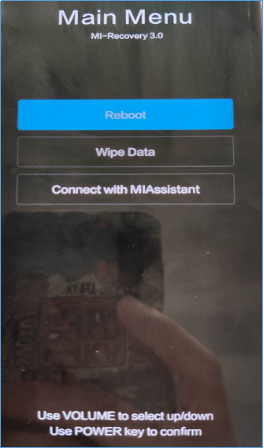
If Mi account is logged on the phone and haven’t logged out, it will be required to enter Mi account password to access to the phone after rebooting. Please follow below steps.
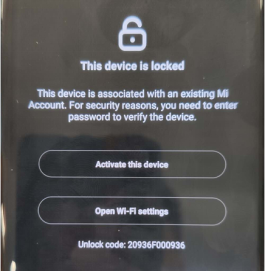
Picture 3
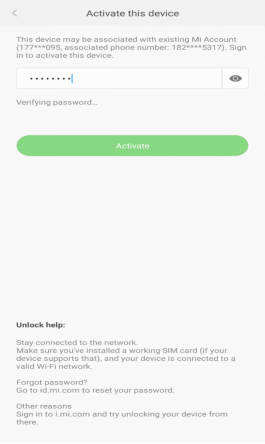
Q2: the data is cleared(or the phone is flashed) and rebooted up, but Xiaomi account password is forgotten when prompting to enter it to activate the phone. What should I do?
A2: To ensure the security of information,after wiping data,it needs to enter the password of the Xiaomi account that was previously bound to the phone. If account password is forgotten, follow the steps below to reset the password through ‘Forgot Password’.
Solution 1
Using the phone number or Email which was bound to Mi account to reset password
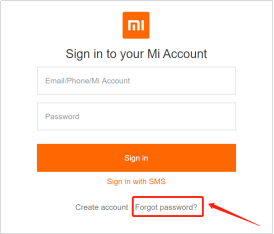
Picture 5

Picture 6
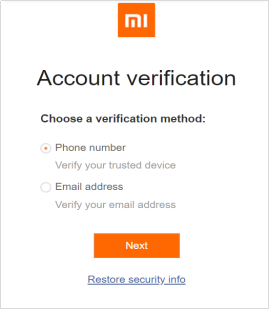
Picture 7
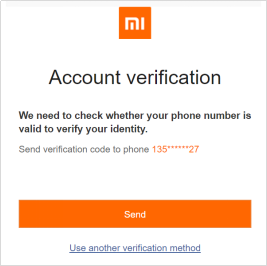
Picture 8
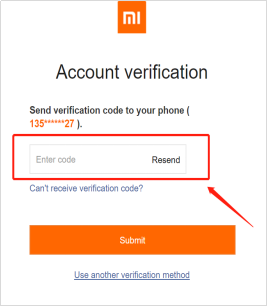
Solution 2 - Bind a new phone number to Mi account
Reset a new phone number for the account if facing the following problem.
Steps to bind a new phone number:
Picture 9

Picture 10-1
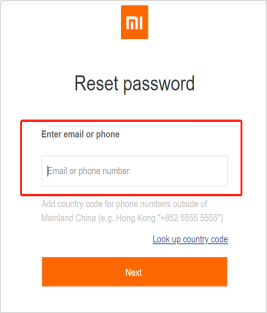
Picture 10-2
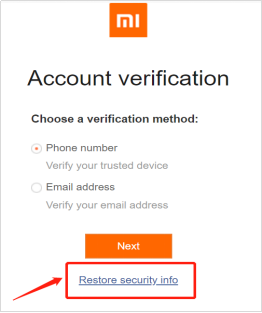
Picture 11
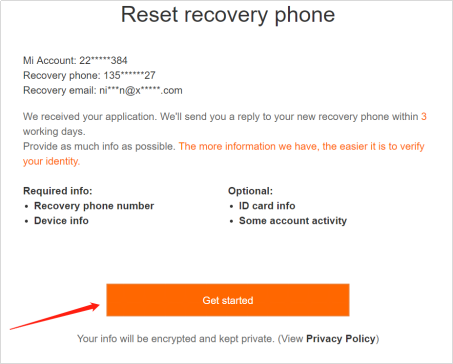
Solution 3 – Submit unlock application to reset password:
Another way to reset the password is to submit unlock application if facing the problems as below.
Steps to submit unlock application:
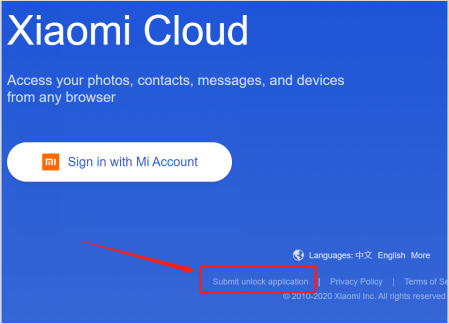
Picture 13
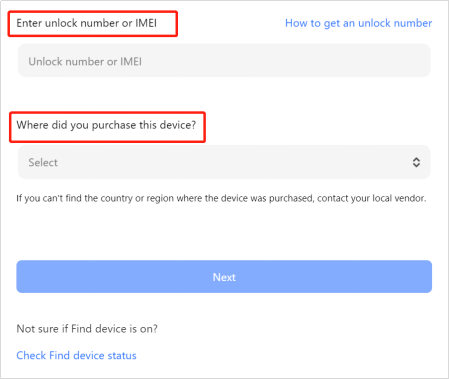
Picture 14
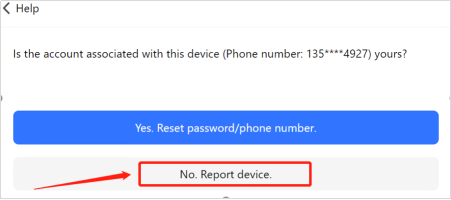
Picture 15
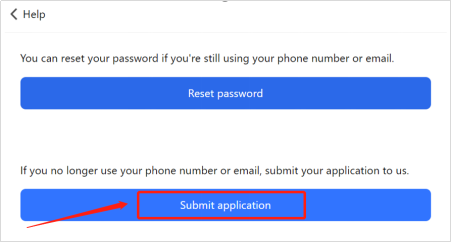
Picture 16
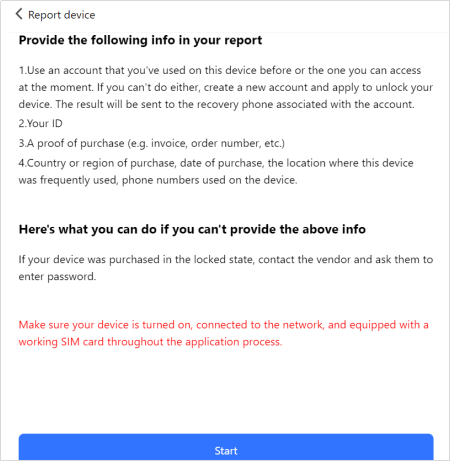
Q3: Tried several times to submit unlock application but didn’t get response to reset the password. What should I do?
A3:
If all required info has been provided but approval to reset password failed, contact service center and offer IMEI number to check if phone is in warranty in the region. If it is in warranty, take all required info to local after-sales center for inspection and see if the phone can be unlocked. (For required info, see picture 16)
Note: if IMEI number can not be provided, service center won’t be able to check the warranty status. So, if the phone is confirmed as out of warranty in local after-sales center, they will reject directly and won’t give a further check on info/materials to see if device can be unlocked.
Whether the phone can be unlocked or not depends on the final check performed by after-sales center on info/ materials and device.
Unlock BL Lock
Q: How to unlock BL Lock (BL: Boot Loader)?
Solution:
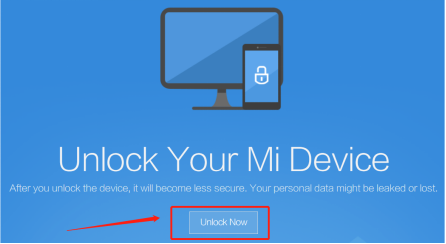
Picture 2

Note: if the device is in warranty, it is not suggested to unlock BL Lock or even flash device by one's own as this will cause the device out of warranty. Please contact customer service for help.
A1: Please follow below to solve the problem.
- Power off mobile phone.
- Press and hold “VOLUME +” key and POWER key to enter Recovery mode.
- Wipe data.
- Reboot the phone to exit Recovery mode. (See picture 1)
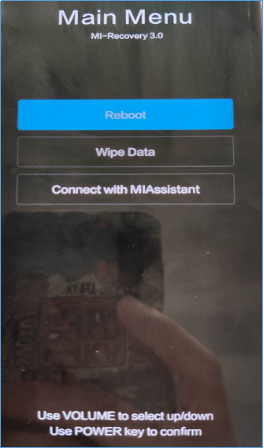
If Mi account is logged on the phone and haven’t logged out, it will be required to enter Mi account password to access to the phone after rebooting. Please follow below steps.
- Open WiFi settings to connect phone to the Internet.
- Enter password to activate the device. (See picture 2&3)
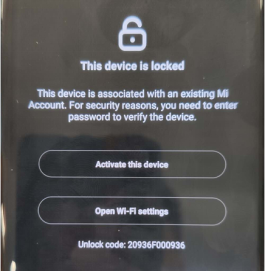
Picture 3
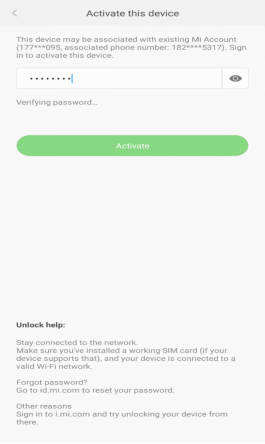
Q2: the data is cleared(or the phone is flashed) and rebooted up, but Xiaomi account password is forgotten when prompting to enter it to activate the phone. What should I do?
A2: To ensure the security of information,after wiping data,it needs to enter the password of the Xiaomi account that was previously bound to the phone. If account password is forgotten, follow the steps below to reset the password through ‘Forgot Password’.
Solution 1
Using the phone number or Email which was bound to Mi account to reset password
- Visit https://id.mi.com
- Click ‘Forgot Password’ on the page (see picture 4)
- Enter the phone number or Email to receive verification code (see picture 5&6&7)
- Enter verification code to reset password (see picture 8)
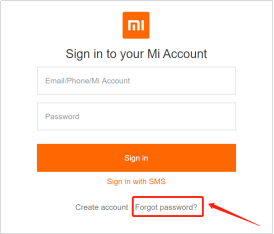
Picture 5

Picture 6
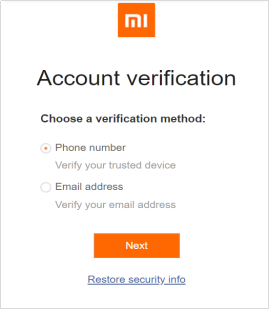
Picture 7
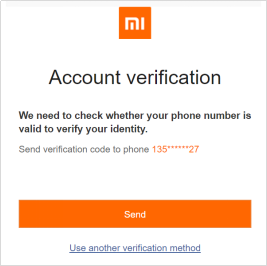
Picture 8
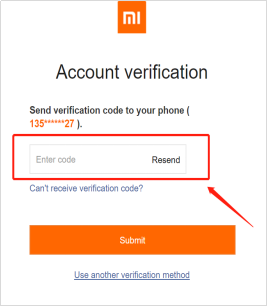
Solution 2 - Bind a new phone number to Mi account
Reset a new phone number for the account if facing the following problem.
- No longer use the phone number or email bound to Mi account
Steps to bind a new phone number:
- Visit https://id.mi.com
- Click ‘Forgot Password’ on the page (see picture 9)
- Enter the phone number or Email and click ‘Restore security info’ (see picture 10-1&10-2)
- Follow the instruction to start the process. (see picture 11)
Picture 9

Picture 10-1
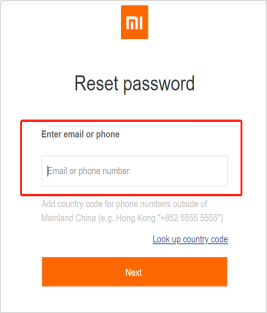
Picture 10-2
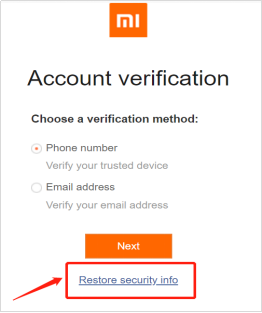
Picture 11
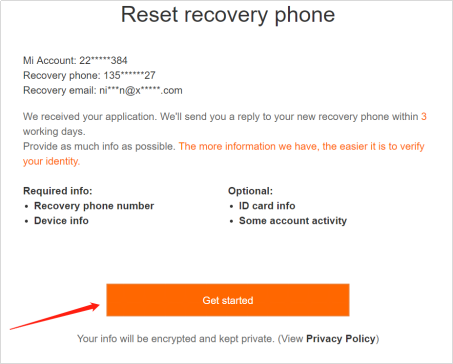
Solution 3 – Submit unlock application to reset password:
Another way to reset the password is to submit unlock application if facing the problems as below.
- No long use the phone number or email bound to Mi account
- Forgot the phone number or email bound to Mi account
Steps to submit unlock application:
- Visit https://i.mi.com/
- Click ‘Submit unlock application’ (see picture 12)
- Enter two pieces of information:
- IMEI number or unlock code (see picture 13):
- IMEI number can be found on the packing of the phone
- Unlock code can be seen when prompting to enter Mi account password after wiping data and rebooting to exit Recovery mode (see picture 2)
- Region or country where the device was purchased
- Select ‘Report device’ (see picture 14)
- Select ‘Submit application’ (see picture 15)
- Click ‘Start’ and follow the steps to provide required info (see picture 16)
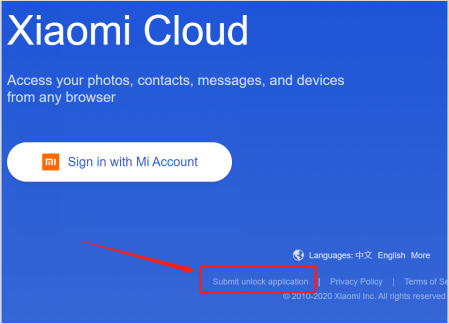
Picture 13
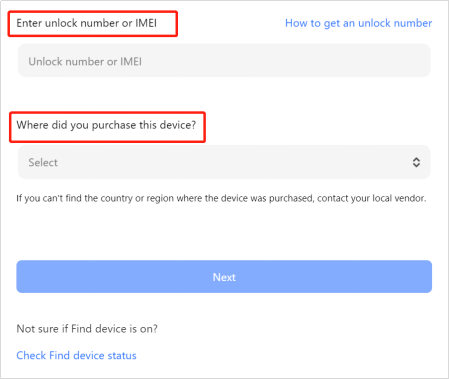
Picture 14
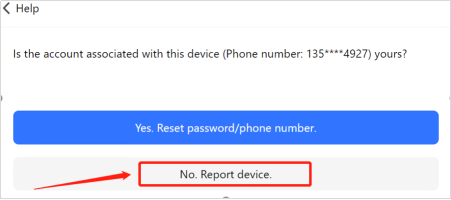
Picture 15
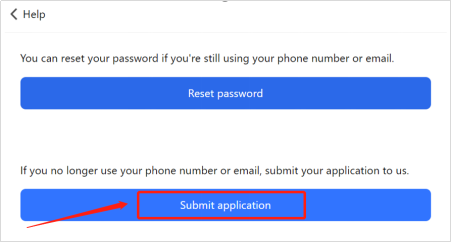
Picture 16
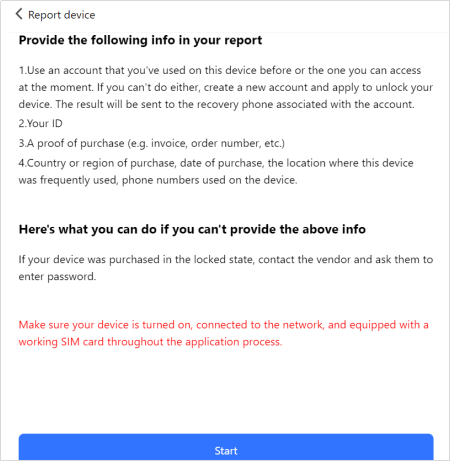
Q3: Tried several times to submit unlock application but didn’t get response to reset the password. What should I do?
A3:
If all required info has been provided but approval to reset password failed, contact service center and offer IMEI number to check if phone is in warranty in the region. If it is in warranty, take all required info to local after-sales center for inspection and see if the phone can be unlocked. (For required info, see picture 16)
Note: if IMEI number can not be provided, service center won’t be able to check the warranty status. So, if the phone is confirmed as out of warranty in local after-sales center, they will reject directly and won’t give a further check on info/materials to see if device can be unlocked.
Whether the phone can be unlocked or not depends on the final check performed by after-sales center on info/ materials and device.
Unlock BL Lock
Q: How to unlock BL Lock (BL: Boot Loader)?
Solution:
- Visit http://en.miui.com/unlock/
- Click ‘Unlock Now’ and follow the instructions to unlock BL Lock. (see picture 1&2)
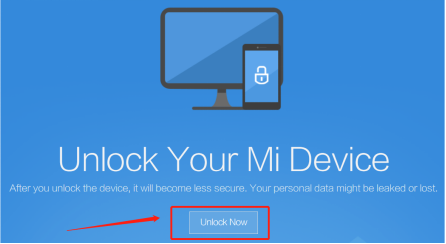
Picture 2

Note: if the device is in warranty, it is not suggested to unlock BL Lock or even flash device by one's own as this will cause the device out of warranty. Please contact customer service for help.
Does it help?
Yes
No