Mi 360° Home Security Camera 2K Pro2K super clear image quality, upgraded AI
3 million pixels |360° panorama |Full colour in low-lightAI human detection
Upgraded functions
![]()
![]()
![]()
Upgraded 3 million pixels for an even clearer displayMi 360° Home Security Camera 2K Pro Newly upgraded 3 million pixels, up to 2304 × 1296 resolution, for clarity in every frame.* Standard HD resolution: 1920 × 1080=1080 p (2 million pixels); Upgraded HD resolution: 2304 × 1296=1296 p (3 million pixels)
F1.4 large aperture and 6P lens for an excellent image capturing experienceThe F1.4 large aperture lens lets significantly more light enter, capturing detailed images even in low-light conditions; The fully upgraded lens effectively reduces light refraction for clearer, more detailed images
Enhanced infrared night vision for clear images even in low-lightThe 940-nm infrared light with no visible red glow leaves you and your family to sleep undisturbed; features a high-sensitivity image sensor,and displays colour video in low-light
![]()
![]()
Dual-microphone noise reduction for clearer two-way voice callingSupports two-way real-time voice calling, fitted with dual microphones that use active noise reduction technology to effectively reduce speaker echo,and enhance your call experience
On-screen camera output displayKeep an eye on what matters to you with any time, any place remote access to video output on your smartphone, tablet, Mi AI Smart Display Speaker and Mi TV. Simply ask your Mi AI Smart Display Speaker to view real-time video output from your camera
* Mi AI speaker, Mi TV and other devices that can be linked to this product must be purchased separately.
* Mi AI speaker, Mi TV and other devices that can be linked to this product must be purchased separately.
360° pan-tilt-zoom panorama for all-round monitoring with no blind spotsFeatures a dual-axis pan-tilt-zoom motor, with a 360° horizontal viewing angle and 118° vertical viewing angle. Mi Home app control and panorama imaging so you can see everything.
One-key physical shield for personal privacy protectionWhen you don't want camera monitoring enabled, you can enable the physical shield via the Mi Home app. Once enabled, the camera lens will automatically rotate downwards inside of the case to protect your privacy.
Dual-band Wi-Fi connection, with no lagSupports 2.4 GHz/5 GHz dual-band Wi-Fi connections, reduces signal interference, improves transmission speed, and provides a more stable connection with no lag.
The built-in Bluetooth gateway enables smart connectionsThe Mi Security Camera 2K Pro features a built-in Bluetooth gateway. Connect Bluetooth devices to view device data via the Mi Home app. Access settings to link your device with other Xiaomi smart devices.
Seamless viewing that saves storage spaceNew-generation H.265 video encoding technology enables seamless viewing with no change to network conditions, saves bandwidth, and provides a clear and detailed picture. H.265 videos require only 50% of the storage space required for traditional H.264 videos at the same pixel and data rate, so you save half the storage space.
![]()
![]()
Supports standard and inverted mounting with 180° screen rotationIncludes screw-in base accessories for easy installation. For inverted mounting, rotate the screen in camera settings to display the picture normally


Three storage methods for increased securitySupports local microSD storage for automatic loop recording. Supports network attached storage devices (for example, Mi Wi-Fi with storage functions and other network attached storage devices), and backs up video files to the network attached storage devices from the SD card at a set time.
![]()
Up to 32 GB of storage![]()
![]()
Enable your security camera in three simple steps
Download the Mi Home appPower on the Mi Security Camera 2K ProOpen the app, search for and connect to the device to use it normally