Mi LED TV 4A PRO 108cm(43)
- Ultra-bright LED display
- Powerful 20W stereo speakers
- 700,000+ hours of content on PatchWall
- 64-bit quad-core processor, 1GB RAM + 8GB Storage
- AR11 Bluetooth remote voice control

Mi LED TV 4A PRO 108cm(43)

Support
If necessary,click the link to learn more about wall mount learn more >
Learn more about Demo and Installation. Click here >
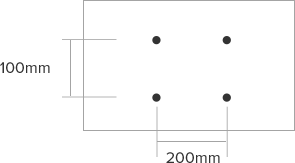
LED
Resolution: 1920 x 1080
Viewing Angle: 178°
Refresh Rate: 60Hz
Response Time: 6.5ms(Typ)
Powerful speaker
Audio Power: 2 x 10W
Multiple port
USB:3
HDMI:3(1 contain ARC)
AV:1
Ethernet:1
Earphone Out:1
WIFI:Support
Video decoder
MPEG1/2/4,REAL,H.265,H.264
Audio decoder
Stereo, DTS
64-bit quad-core
CPU:Amlogic Cortex A53
GPU:Mali-450
1GB+8GB
RAM:1GB DDR
Storage: 8GB eMMC
Voltage:100-240V~50/60Hz
Power: 75W
Operating-Environment:
Temperature 0℃~45℃, Humidity 20%~80%
Suhu penyimpanan -15℃~45℃,Kelembapan relatif<80%
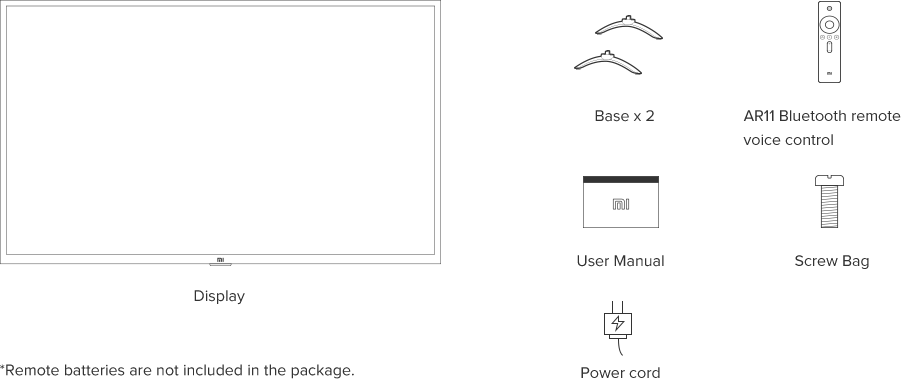
EnglishMarathi
HindiGujarati
BengaliPunjabi
TamilOriya
TeluguUrdu
Kannada
Malayalam
Assamese
HindiMarathi
EnglishBengali
TeluguGujarati
MalayalamOriya
KannadaSinhala
TamilUrdu
PunjabiRajasthani
Bhojpuri
Pre-order to secure signature Mi product(s)
Purchase and make payment now. Expected to ship within 1 week
To minimize scalper activities and protect the interests of Mi fans, delivery address cannot be changed
In the event of product price adjustment prior to delivery, price of paid orders will not be affected