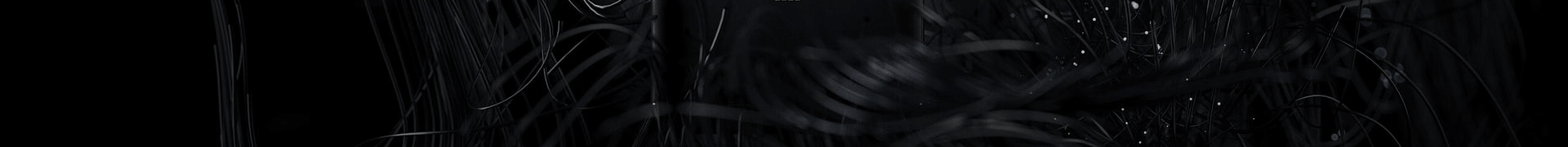-
1.What are devices supported by Mi True Wireless Earphones 2?
Mi True Wireless Earphones 2 support all Android, iOS and Windows based devices with Bluetooth compatibility -
2.How do I charge these earphones?
When the Mi True Wireless Earphones 2 are placed in the charging case, they will automatically start charging and it takes approximately 30 mins for a full charge. -
3.How to charge the charging case?
To charge the case, connect it to a power source through a C-type cable. The indicator blinks red while charging, and turns white when fully charged. Please note that it takes around 1 hour for a full charge. -
4.How do I check the battery level on the earphones and charging case?
After connecting the earphones to a phone, you can check the earphones' battery level on the phone's status bar.
To check the battery of the charging case, open the lid of charging case, or press the function button if the lid is closed. Once this is done, if the indicator light of the charging case stays lit for 5 seconds, it means the battery is sufficient. But, if the indicator light of charging case is blinking, it means the battery level of charging case is low and should be charged immediately. -
5.How do I switch on/switch off the earphones?
Once you open the charging case, the earphones will automatically turn on. To disconnect the earphones, place the earphones back into the charging case and close the lid this will put the earphones to sleep mode automatically. -
6.What button functions are available on the Mi True Wireless Earphones 2?
For calls: Gently tap either one of the earphones twice: Answer/End call
For Music & Voice Assistant:
If you're wearing both earphones, gently tap the right (R) earphone twice to Play/Pause music. Gently tap the left (L) earphone twice to access the voice assistant. Also, taking out an earphone will pause music.
If you're wearing only one earphone, gently tap the earphone twice to Play/Pause music