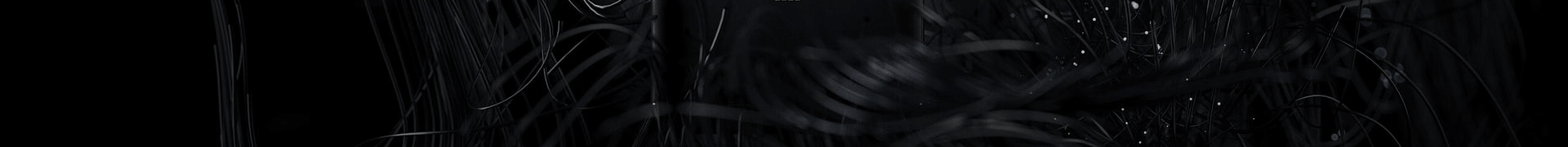-
1.What is the warranty on the product?
The product comes with a 1-Year warranty on manufacturing defects. Consumables not covered under warranty. -
2.How can I get consumables like mopping mat and sweeping brush?
Consumables can be purchased from nearest Xiaomi Service Center. Call at 1800 103 6286 to connect to Xiaomi Service Center. -
3.How I can get battery replacement?
Battery replacement will be provided by our After sales team -
4.Will I get a demo of the product at home when I buy the device?
Yes. Demo/Installation will be provided upon receiving request from consumer. -
5.Can I use a disinfectant for the mop? What is the approved disinfectant to be used for mopping?
It is strictly forbidden to use the cleaner like detergent, disinfectant or solid cleaner, as these may cause clog, or corrosion to the 2-in-1 dust compartment with water tank. Please regular clean the filter of the filling opening. -
6.Does it work on a wet floor?
It is not advisable to use the machine on wet floor as during vacuuming liquid can go inside machine and cause damage -
7.Is there an option to replace the mopping cloth attached to this device?
Yes. Mop cloth can be replaced. Please refer user manual for details. -
8.What is the lowest height the vacuum cleaner can pass under?
It can pass in a gap of 10cm or above. -
9.What should I be aware of before using the vacuum-mop?
Please tidy up cables, and remove any objects that are easily knocked over, fragile, valuable, or potentially dangerous so as to avoid the vacuum-mop from getting entangled, stuck, or dragging around or knocking over objects and causing personal injuries or property damage. Please follow the vacuum-mop during its first clean-up to help it deal with minor issues that may exist. After the initial clean-up, the vacuum-mop can clean-up independently. In clean-up mode the dust compartment or the 2-in-1 dust compartment with water reservoir can be installed. It is recommended to vacuum before mopping when there is too much dust on the floor. -
10.Is the laser distance sensor harmful for eyes, children or pets?
The red laser ray emitted by the laser distance sensor complies with IEC60825-1:2014 Class 1 laser safety standards and does not generate dangerous radiation. In addition, the emitted laser power consumption is extremely low, and does not harm children or pets. -
11.Why does the vacuum-mop's cleaning ability decline after a while or leave dust behind?
Please check whether the dust compartment is full, if so empty it. At the same time, please check the filter and clean it if necessary, and also check whether there is anything wrapped around any of the brushes. -
12.Why doesn't the vacuum-mop return to the dock to charge all the time?
1. Check whether there are too many obstacles around the charging dock, place the dock in a location without any obstacles around it.
2. When the vacuum-mop does not start cleaning from the charging dock, it is unable to locate the charging dock and will move around randomly in order to find the dock's signal. If the signal still cannot be found after a long time, it will fail to return to the dock to charge. You will need to manually return the vacuum-mop to the dock to charge. -
13.Why doesn't the vacuum-mop resume cleaning after charging?
The vacuum-mop will not resume cleaning in do not disturb (DND) mode, or after manually being returned to the dock to charge. -
14.Why is the vacuum-mop unable to return to the dock to charge after a partial clean-up or being repositioned?
The vacuum-mop will scan its surroundings during a partial clean-up or after being repositioned to generate a map. When the charging dock is too far away, the vacuum-mop will not be able to return to the dock to charge. Please manually return the vacuum-mop to the dock to charge. -
15.Why won't the vacuum-mop carry out the scheduled clean-up?
1. Check whether the battery level is sufficient, the vacuum-mop needs to have a battery level of 20% or more to start a scheduled clean-up.
2. Check whether the scheduled cleanup is planned during the do not disturb (DND) period. Scheduled cleanups will not be carried out during the DND period. -
16.What should I do if the vacuum-mop is unable to charge?
Check whether the cable of charging dock is properly plugged in at both ends, and whether the charging contacts are clean. If not, please wipe clean the charging contacts on both the dock and the vacuum-mop with a dry cloth. -
17.Does the vacuum-mop consume electricity when it is left at the dock after being fully charged?
When the vacuum-mop is left at the dock, it will consume a small amount of electricity to allow the battery to maintain optimal performance in sleep mode.